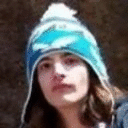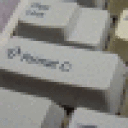what do you mean 'not showing up as an application'? What, more
specifically, did the installer do? Did it report any errors?
what OS are you running?
./cxinstaller --tiefile=~/cxoffice/share/crossover/data/DiabloIII.tie when I do it do something:
cxinstaller:warning: AttributeError(u'C4InstallerProfile.selfextract_options is set but no threshold has been specified for application Dungeons and Dragons Online: Eberron Unlimited',)
cxinstaller:warning: the com.codeweavers.c4.4048 profile contains errors, ignoring it
cxinstaller:warning: AttributeError(u'C4InstallerProfile.selfextract_options is set but no threshold has been specified for application Dungeons and Dragons Online: Eberron Unlimited',)
cxinstaller:warning: the com.codeweavers.c4.4048 profile contains errors, ignoring it
cxinstaller:warning: an unexpected error occurred while parsing '~/cxoffice/share/crossover/data/DiabloIII.tie', ignoring the remainder of the file
Traceback (most recent call last):
File "/home/omega/cxoffice/lib/python/c4parser.py", line 1017, in update
xml.sax.parse(self.filename, handler)
File "/usr/lib/python2.6/xml/sax/__init__.py", line 33, in parse
parser.parse(source)
File "/usr/lib/python2.6/xml/sax/expatreader.py", line 102, in parse
source = saxutils.prepare_input_source(source)
File "/usr/lib/python2.6/xml/sax/saxutils.py", line 298, in prepare_input_source
f = urllib.urlopen(source.getSystemId())
File "/usr/lib/python2.6/urllib.py", line 86, in urlopen
return opener.open(url)
File "/usr/lib/python2.6/urllib.py", line 207, in open
return getattr(self, name)(url)
File "/usr/lib/python2.6/urllib.py", line 469, in open_file
return self.open_local_file(url)
File "/usr/lib/python2.6/urllib.py", line 483, in open_local_file
raise IOError(e.errno, e.strerror, e.filename)
IOError: [Errno 2] No such file or directory: '~/cxoffice/share/crossover/data/DiabloIII.tie'
cxinstaller:warning: an unexpected error occurred while parsing '~/cxoffice/share/crossover/data/DiabloIII.tie', ignoring the remainder of the file
Traceback (most recent call last):
File "/home/omega/cxoffice/lib/python/c4parser.py", line 1017, in update
xml.sax.parse(self.filename, handler)
File "/usr/lib/python2.6/xml/sax/__init__.py", line 33, in parse
parser.parse(source)
File "/usr/lib/python2.6/xml/sax/expatreader.py", line 102, in parse
source = saxutils.prepare_input_source(source)
File "/usr/lib/python2.6/xml/sax/saxutils.py", line 298, in prepare_input_source
f = urllib.urlopen(source.getSystemId())
File "/usr/lib/python2.6/urllib.py", line 86, in urlopen
return opener.open(url)
File "/usr/lib/python2.6/urllib.py", line 207, in open
return getattr(self, name)(url)
File "/usr/lib/python2.6/urllib.py", line 469, in open_file
return self.open_local_file(url)
File "/usr/lib/python2.6/urllib.py", line 483, in open_local_file
raise IOError(e.errno, e.strerror, e.filename)
IOError: [Errno 2] No such file or directory: '~/cxoffice/share/crossover/data/DiabloIII.tie'
cxinstaller:warning: an unexpected error occurred while parsing '~/cxoffice/share/crossover/data/DiabloIII.tie', ignoring the remainder of the file
Traceback (most recent call last):
File "/home/omega/cxoffice/lib/python/c4parser.py", line 1017, in update
xml.sax.parse(self.filename, handler)
File "/usr/lib/python2.6/xml/sax/__init__.py", line 33, in parse
parser.parse(source)
File "/usr/lib/python2.6/xml/sax/expatreader.py", line 102, in parse
source = saxutils.prepare_input_source(source)
File "/usr/lib/python2.6/xml/sax/saxutils.py", line 298, in prepare_input_source
f = urllib.urlopen(source.getSystemId())
File "/usr/lib/python2.6/urllib.py", line 86, in urlopen
return opener.open(url)
File "/usr/lib/python2.6/urllib.py", line 207, in open
return getattr(self, name)(url)
File "/usr/lib/python2.6/urllib.py", line 469, in open_file
return self.open_local_file(url)
File "/usr/lib/python2.6/urllib.py", line 483, in open_local_file
raise IOError(e.errno, e.strerror, e.filename)
IOError: [Errno 2] No such file or directory: '~/cxoffice/share/crossover/data/DiabloIII.tie'
Traceback (most recent call last):
File "./cxinstaller", line 146, in <module>
sys.exit(main())
File "./cxinstaller", line 141, in main
wizard = installwizard.InstallerAssistantController(bottle=options.bottle, c4pfile=options.tiefile, profileid=options.profileid, installersource=options.installersource)
File "/home/omega/cxoffice/lib/python/installwizard.py", line 229, in __init__
self.parse_c4pfile(self.options['c4pfile'])
File "/home/omega/cxoffice/lib/python/installwizard.py", line 284, in parse_c4pfile
if c4pfile.malware_appid:
File "/home/omega/cxoffice/lib/python/c4parser.py", line 1133, in _getmalware_appid
for profile in self.profiles:
TypeError: 'NoneType' object is not iterable
by 'not showing up as an application' I mean just that at no point has D3 shown up in the GUI install win applications list as an option
If I try and run the D3 install from the disk it simply fails to extract all the files about half way through... and reports the same cant extract error posted by some one else before... I have not tried yet to do an install using the D3 TIE because I con not figure out how... it seems to use in in terminal I need to tell it what bottle to use and all other parameters.... I either need to now how to tell it what bottle to use or how to add that TIE to the GUI either works
but do not have a clue how to do either?