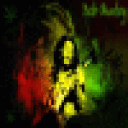Today is a very exciting day - we have released an open Beta of CrossOver on Chrome OS, which runs on the Android subsystem of Chrome OS and makes it possible to easily and cleanly run Windows applications on an Intel based Chromebook.
This is a particularly satisfying for me, personally. That is, I have always loved technology best when there is are a lot of vibrant options in the market. With the launch of CrossOver, we believe that Chrome OS becomes an even more compelling choice.
And I love this version of CrossOver; I think it's our cleanest and most elegant version yet. It's inspired by the simplicity and elegance of Android and Chrome OS; I think it's by far the best CrossOver we've ever made.
It's been a long journey - we've been experimenting with Android support for the past four years, and it's been ten years since we added a new major operating system (we launched CrossOver Mac in January of 2007). There have been a lot of challenges - and a lot of challenges remain. For example, we poured a lot of energy into making Windows applications work on a variety of Android form factors, including phones and tablets. But the brutal truth is that if I give you, say, Microsoft Word, on your phone, you'll fairly quickly figure out that you don't really want the Windows version of Word on your phone. Your fingers can't operate the menus. The screen isn't big enough, and you don't really want to compose a document with an onscreen keyboard. It didn't help that Intel effectively exited the phone and tablet space, and we really need to run on an x86 compatible processor in order to provide a good experience.
With the announcement of support of Android in Chrome OS, suddenly things made a lot more sense. A Chromebook has a big enough screen. And a keyboard and a mouse. And often, an Intel processor. What's more, it's really handy to have Quicken or Wizard 101 or your favorite Windows application right there.
So we are really hoping that this release is going to open up a new range of possibilities for people looking to adapt the simplicity and security of Chromebooks, whether that's in education or industry or just a kid who really really wants to play Wizard 101!
So grab your Chromebook, and grab CrossOver from the Play Store!

 Jeremy White
Jeremy White