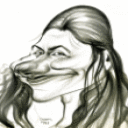Hello,
This thread hasn't been active in awhile but it's worth a try.
On the Big Fish Games Manager page, under "Mini Big Fish Games HowTo - CXG 9.1 Mac & linux", there is a tantalizing offer: "If you need help getting a BFG title running, see the forum posting here." The word "here" is not hotlinked but I'm hoping the offer still stands; I've just been unable to find the appropriate thread.
Can someone help me get the Finders Keepers game working on the Big Fish Games Manager? I'm running Crossover 12.5 on an iMac running OS X 10.6.8. I can get the Game Manager running but not the game. Has anyone recently had any success running a demo/trial game on the BFG game manager? (If I can get the demo game to run I'll purchase the full game - again - in spite of already having purchased a previous version, not from BFG, which I've been unable to get running in Crossover).
If the game truly won't ever run that's fine - (well, it's not but at least it would be a definitive answer). There's just so many variables to this software that I can't be certain that I've done everything correctly. Any help would be greatly appreciated.