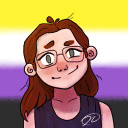@Carlos -- As you may (or may not?) be aware, just about every BFG title
is going to call dxwebsetup.exe /Q and give you an abbreviated directx
runtime install (24mb or so....if you install directx-runtime modern before
running dxwebsetup, it determines the download to be ~10mb or so)...
...at any rate, I'm not sure which component is spooking this, but my best
estimate is the 2nd package of the 'managed directx redists 1.blabla' which
immediately throws an error because it's wanting to write manifests to hook
in with .NET 2.0 (there's a quaffle on this over on MSDN...'MDX' or such)...
...one wonders where to put this .NET 2.0 predependency - do you put it in
this c4p knowing that any future game installation is going to require it,
do you put it in each game's C4 c4p because you know the game installation
is going to need it...or does one accurately represent the situation...ie;
that it's actually the dxwebsetup.exe that has the .NET 2.0 dependency, and
we should have a C4 target for dxwebsetup (which I'll do in a moment anyhow
as it may be useful to have around for other things..)...blabla, blah..
....ergo, I ?was? just going to add .NET 2.0 as a predep here, but thought
better to raise discussion on it first. I believe having the dxwebsetup stuff
done early on in the bottle creation process, actually speeds up the installation
of the actual game(s) content from the word go...like I say however, if the
'abbreviated' directx runtime target is valid for other C4 games/apps (and it
likely will be me thinks), then it's useful to have around to be used in the
same way as we currently use directx9modern/legacy...we'll have a third choice
that also ropes in .NET 2.0 ....
...let me know what you think 8)
Cheers!