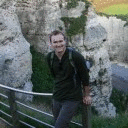I can't get the game working on 10.7 with CXG 10.1.2.. Followed the instructions to install the replace meant launcher and update Deus Ex to the latest patch, and CXG does a CTD.
I should add that I haven't tried the Steam edition, this copy was installed from CD.
Output from console is as follows:
11-09-03 2:48:06.850 PM warmd: [_bootcachectl_save_playlist:1232] Assertion failed: (error == 0): Unable to save playlist to /var/db/BootCaches/150DCDB7-E06E-44A0-A765-8007B58A4544/app.com.codeweavers.CrossOverGamesHelper.Deus Ex.Deus Ex/.Play Deus Ex.playlist: 2 No such file or directory
11-09-03 2:48:06.850 PM com.apple.warmd: warmd: could not create temporary playlist file
11-09-03 2:48:12.480 PM CrossOver Games: kCGErrorIllegalArgument: CGSAddSurface: Invalid window 0xa0e
11-09-03 2:48:12.480 PM CrossOver Games: kCGErrorFailure: Set a breakpoint @ CGErrorBreakpoint() to catch errors as they are logged.
11-09-03 2:48:12.481 PM [0x0-0x17c17c].com.codeweavers.CrossOverGames: xp_create_surface: error: AddSurface failed
11-09-03 2:48:12.481 PM CrossOver Games: kCGErrorIllegalArgument: CGSLockWindowRectBits: Invalid window 0xa0e
11-09-03 2:48:12.481 PM [0x0-0x17c17c].com.codeweavers.CrossOverGames: xp_lock_window: error: LockWindow failed
11-09-03 2:48:12.481 PM [0x0-0x17c17c].com.codeweavers.CrossOverGames: Fatal server error:
11-09-03 2:48:12.481 PM [0x0-0x17c17c].com.codeweavers.CrossOverGames: Could not lock window 4 for drawing.
11-09-03 2:48:12.481 PM [0x0-0x17c17c].com.codeweavers.CrossOverGames: OsVendorFatalError
11-09-03 2:48:12.509 PM [0x0-0x17c17c].com.codeweavers.CrossOverGames: AbortDDX
11-09-03 2:48:12.551 PM com.apple.launchd.peruser.501: ([0x0-0x17c17c].com.codeweavers.CrossOverGames[8996]) Exited with code: 1
11-09-03 2:48:12.551 PM [0x0-0x17f17f].com.codeweavers.CrossOverGamesHelper.Deus Ex.Deus Ex/.Play Deus Ex: X connection to :2.0 broken (explicit kill or server shutdown).
11-09-03 2:48:12.597 PM [0x0-0x17f17f].com.codeweavers.CrossOverGamesHelper.Deus Ex.Deus Ex/.Play Deus Ex: X connection to :2.0 broken (explicit kill or server shutdown).
11-09-03 2:48:13.654 PM [0x0-0x17f17f].com.codeweavers.CrossOverGamesHelper.Deus Ex.Deus Ex/.Play Deus Ex: X connection to :2.0 broken (explicit kill or server shutdown).