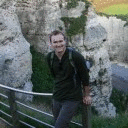...still haven't sat down with the quad core machine -- just been too busy with
the AMD x2 units checking stuff (not to mention the iMac..) ; I blew my Steam
bottle up again chasing another problem ; moved it out of the way and reinstalled
Steam...checked a few other things and decided to look at this again 'coz something
didn't add up -- restored Deus Ex - GOTY from pristine Steam backup, started it
(without modding anything) and let it rattle thru first time start...and it does
start, fullscreen @ 640x480_60 16bpp. Straight up, I notice the spinning logo in
background was moving slowly and smoothly...no speed glitche?...I look again, it's
spinning in the opposite direction..(???).. what gives...[quit]
...started it up again, still no speed problem...maybe 32bpp?...turn that on (doesn't
take effect until restart)...decide to change resolution to 1024x768 and apply that,
game immediately freaks out, tries to do 1024x768 windowed mode, then crashes and
burns ;) Start it up again...and it's concluded to start @ 1024x768_60 32bpp windowed
mode, and I very definitely did not ask for that...ghost in the machine? <g> Considering
the situation (me having moved the old Steam bottle out of this snapshot), the previous
edits made to the game.ini file in the old Steam bottle no longer existed...and seeing
as the last time I tested it, I had it in windowed mode @ 1280x960...just a little too
much of a coincidence...
...when it was fullscreen, I did move to 800x600, but that didn't make it want to go
hurl into windowed mode...it seems like 1024x768 triggers that response -- it feels
all the world like there's 2 sets of config files hanging around (DeusEX Invisible War
tosses stuff into $homedir), but I can't spot the Steam GOTY doing this...hmmm....I
kept torturing it for a while and managed to get it doing 'very strange things'...this
is worth doing, get it into fullscreen and start changing screen resolution in the
ingame settings...here, it ending up saying it was doing 1280x960..on a 640x480 screen ;)
...I think I know what's going on...I have the disc release of DeusEx and the gamersgate
release of Invisible War -- I just reinstalled the CD version -- like that standalone
gamersgate version, the disc release also copies runtime files into $homedir, and the
file 'user.ini' is part of that content - there are other files, some are binary encoded.
Cross checking this against the the Steam install layout, and it's all different - the
user.ini file has become User.ini instead (and has been moved), and the other files present
in the non-Steam release, have been replaced by the file 'dummy.txt' -- this means Steam
have likely packed this data into the associated .ncf file -- going by the game install
layout of the non-Steam releases, I'm really expecting to see 'user.ini' (lower case)
where 'Dummy.txt' is - my guess is there's a copy of this file in the .ncf as well...
...I did not manually modify any of the Steam install files -- post-torture, I note
that DeusEx.ini has a modification time of 02:30 - this matches the last touch on the
file DeusEx.log...the file User.ini (upper case U) has also been touched subsequent to
installation, however it's timestamp is much younger at 23:46 ... install time was 23:37
-- this infers that User.ini was modified by the invocation of Setup.exe @ first start
time, and DeusEx.ini is being modified every time you run the game (or futz with the
ingame settings) -- this begs the question ; why bother modifying User.ini once at setup
time, and then use DeusEx.ini ongoingly to store changes you make to settings after
first time start? The only thing I can think of, is some sort of baseline, reference
point - /perhaps/ values in here are being reread into the 'real' user.ini contained
in the .ncf file - these could be getting gurged as well...
...first time start here, sees the Setup gui appear, which results in a warning that
is immediately followed by what appears to be a driver detection routine hitting a
brick wall and coughing up blood - it appears benign however ; clicking on OK and
dismissing the error(s), then....w a i t....and eventually the setup gui refreshes
and/or becomes active again, and you can select the 'all devices' option and pick a
rendering driver and save out - this was when User.ini got touched...
In any event, I still have to explain just why it is that now I don't have to mod
the configs at all, nor grab taskset, and it's running at the right, consistent speed
and with the background menu logo spinning in the opposite direction...my current thought
is one could be modding DeusEx.ini (which appears volatile wrt ingame settings), and/or
manually set a value in DeusEx.ini, which conflicts with the 'one time' settings that
are establised/written to User.ini and which may also appear in the .ncf pack which
we aren't looking in - I suppose a likely candidate, would be changing rendering device
/driver to be one thing in one place, and something else in another...'undefined behavior'.
...somewhere in or around here is where it's getting messed up imho...I think if you
want to invoke Setup.exe again, all you have to do is make sure DeusEx.ini/User.ini have;
[FirstRun]
FirstRun=0
,,up near the top (it's usually set to another value), and double check the rendering
device selection there matches what you want to use and save out - this might be the
only way to refresh the hidden user.ini (if it exists ;)...else, attack User.ini instead
or as well as DeusEx.ini and perhaps ensure they're both saying the same thing, and see
if that has any sway on matters...apols for the longish post B)
Cheers!