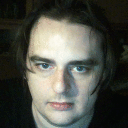If i press alt+ctrl+f1 i see only a black screen and no console, i
have read is it a problem with
official nvidia drivers and I don't know how to fix it. I have to
fix it in grub but i am new with
ubuntu.
Let me help with this because it puzzled me for a time and I'd rather not have someone else going "AHHHH!"
It's "easy" to fix once you know what to do. It's caused by the resolution set at boot not being compatible with your video card configuration (it can happen with both Nvidia and AMD). You are welcome to test if the tty session is actually working by blindly logging in and running something like "top" in the tty session.
You can read the original question and solution here.
On the chance that the topic is removed from Ask Ubuntu, the solution is:
- Open a terminal with ctrl + alt + T
- Paste the following command into terminal and give your password:
sudo sed -i -e 's/#GRUB_TERMINAL/GRUB_TERMINAL/g' /etc/default/grub
- Then, in terminal, do:
sudo update-grub
- Reboot the system and test!
- Enjoy!
Basically, the above command says, in "/etc/default/grub" find the text "#GRUB_TERMINAL" and replace it with "GRUB_TERMINAL". The "#" comments out the value, effectively disabling it. In the grub file, the line looks like this:
# Uncomment to disable graphical terminal (grub-pc only)
#GRUB_TERMINAL=console
By removing the "#", the setting is enabled and it ignores the configuration your grahics driver tells the tty session about.
Welcome to Ubuntu!