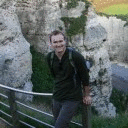Hey, I just bought Fallout NV in the summer sale, but right after installing it there is a problem. Some areas in every house, room or any area outside are just turned down to a very low texture, mostly just one color and every NPC standing in one of these areas also becomes low texture. This wouldn't be a problem to me, but after 3-4 minutes of gameplay, the game crashes. I wanted to get the full error message after the crash, but it just keeps on searching for an error and never succeeds. Here some screenshots:
http://imgur.com/a/AvTl9
http://imgur.com/a/01teB
http://imgur.com/a/Xgwsz
http://imgur.com/a/VJmDZ
http://imgur.com/a/5CnRX
Here my specs:
iMac (21,5", Ende 2013)
processor: 2,7 GHz Intel Core i5
RAM: 8 GB 1600 MHz DDR3
Graphics card: Intel Iris Pro 1536 MB
I hope you can help me with this, best regards,
HerrRoetger