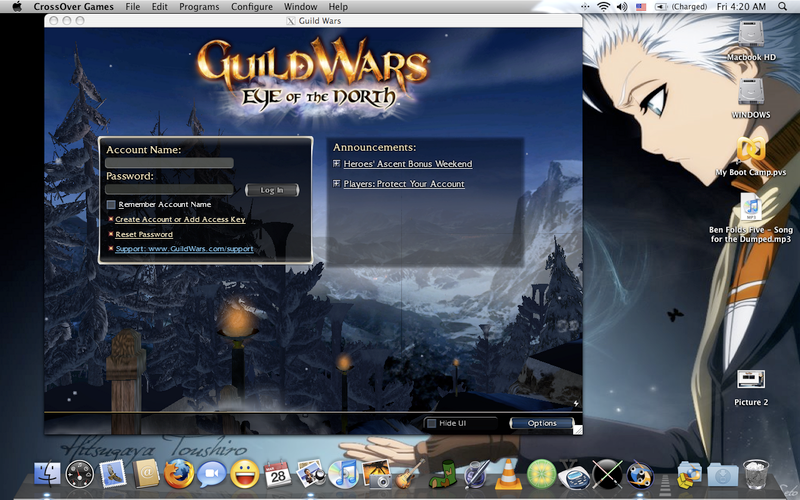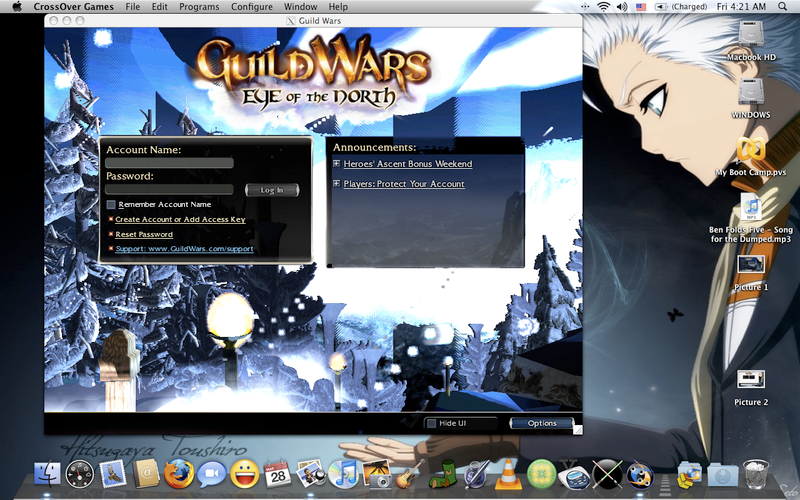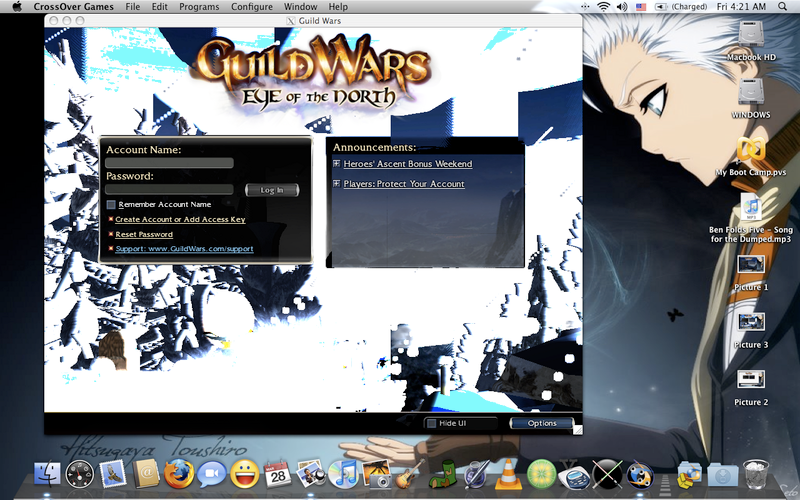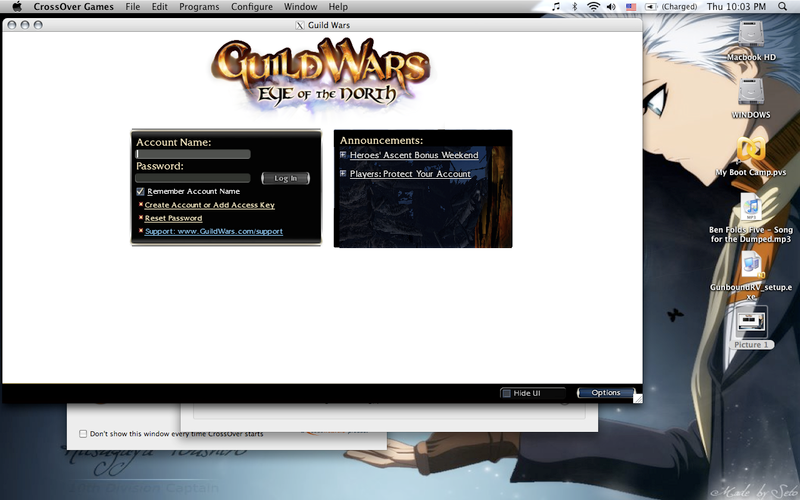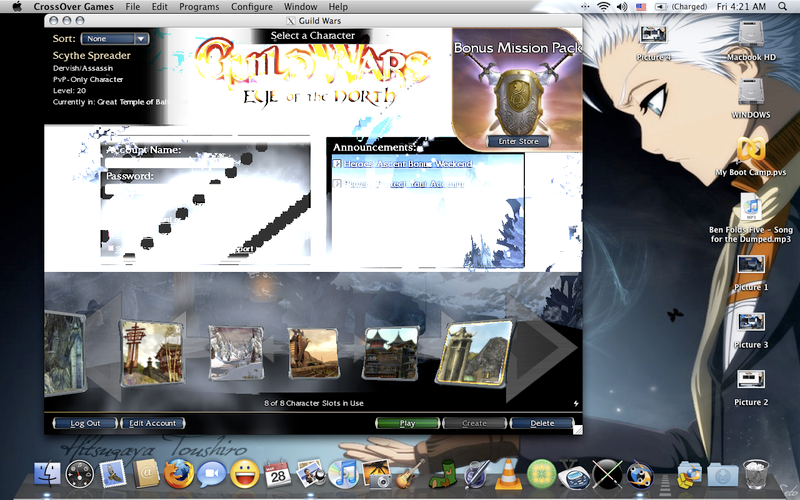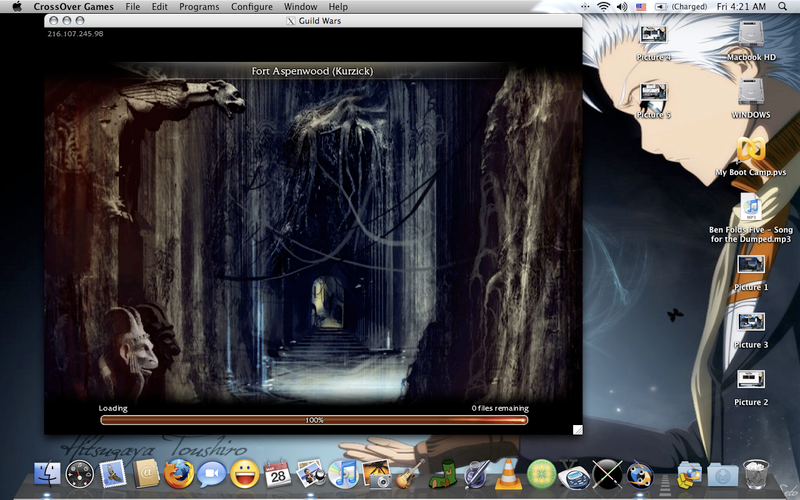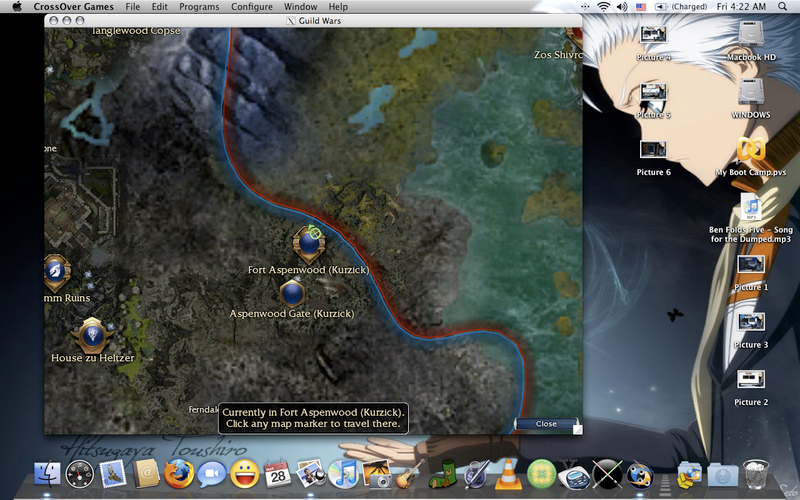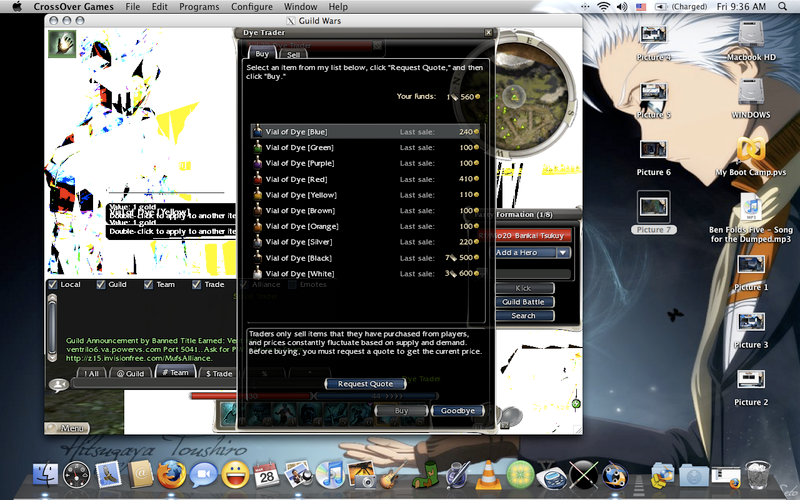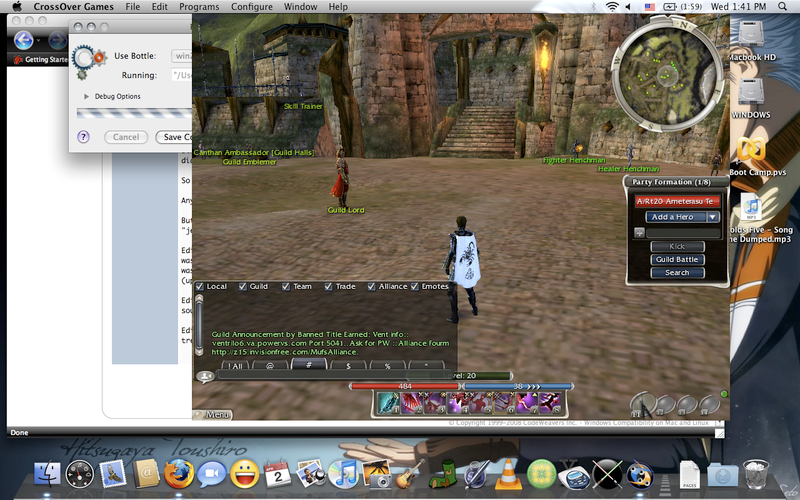Interesting I think I just made a minor break through. I'm not confident enough yet so I'm going to test it a few more rounds to see what is up. But I can tell you this thus far, resolution appears to have an effect on the distortion somewhat. Refresh rate I can assume is messed up or something. I was running around with barely any lag at all and out of nowhere the distortions were gone! I was able to see again. Using the resolution 1000x600 (something) since I'm not on, I can't remember the values but it's in that general area. I lowered the visual performance which did nothing as much as I can see. I used the following commands too: "-dx8 -windowed -shaders"
So far I was able to reproduce the result twice only. Out of several attempts.
Anyone want to try it out as well? (I was running for probably 1-2 minutes tops)
But still, I was rather REALLY pleased when it was clear and running so smoothly. I liked it. It wasn't slowing or "jerking" if you will. It was as if playing on a native PC (w/o the crazy frame rates) :P
Edit: I don't know if this happens on the PC or not, when I did windowed mode, the Refresh rate was disabled. Then it was enabled when I adjusted the resolution within the game. Also I noticed that a portion of the lower left corner was clear and never distorted when you move around. If you made the resolution bigger, that portion expanded greatly (up to the chat box size). When you enable the Options menu, everything cleared or when you activate the map as well.
Edit 2: When you make the resolution bigger, there will be two "Default" listed under the Refresh Rate. (beginning to sound like Refresh problem lol which should clear screen?)
Edit 3: Without using the "-windowed" the login screen never distorted! gasps And the area of distortion was lessen tremendously. But still not playable. "-dx9" does nothing.
Edit 4: Ooooh awesome. Okay starting from Edit 3. I did "-dx8 -dsound -noshaders" loaded up. Same result! Fullscreen and I can still see the minimize, close and maximize buttons in the corner. Wonderful. Logged in and it started to distort. Once it loaded, I discovered that by "reversing the camera" the game was clear (as in playable). Some of the NPCs' at time though had the effect of a "Metal Mario" (From Super Smash Bros.). Although if I would to move the camera left or right, it will start to distort making it unplayable until you reverse the camera again. If you click anywhere though, it doesn't happen.
[Here I minimized it so I could take the screenshot of it using the Mac shortkeys.]
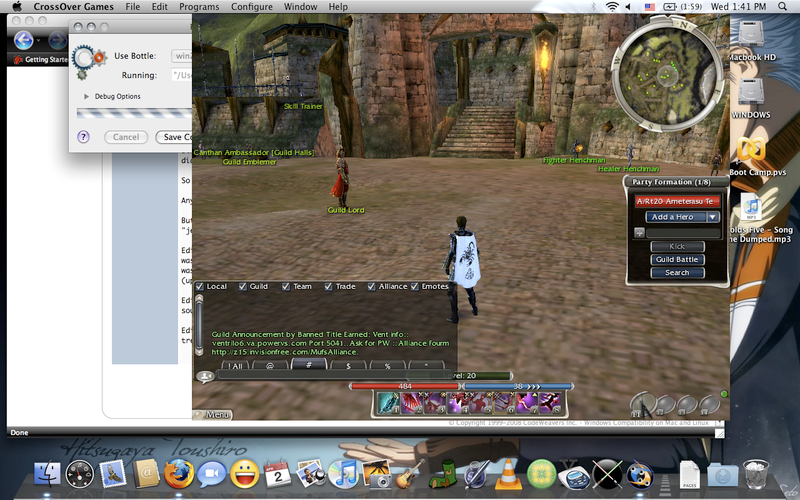
Edit 5: Oooh nm Visual Performance does matter after all. If you drag the slider all the way to the left and with the resolution 1024x768. You'll be able to reproduce the effect. Make sure you're in FullScreen without the X11 Window Bar at the top. Atleast now you'll be able to chat lol. Strafing isn't a problem much but it does distorts randomly.
If anyone comes up with anything else feel free to add. I'm trying to isolate the problem but I don't know where else to go now from here.
Mac Leopard OS 10.5.2, 2GB RAM, Santa Rosa Model (in December of 2007)