Ok, I purchased Hearts of Iron III a few days ago after playing it on my friend's pc and being blown away by the game. While my computer easily handles the rather low system requirements of this game (lack of moving graphics helps a LOT.) I'm running into a serious problem each time I try to load the game. I purchased it through steam thinking that this would be the most convenient way to do so, and each time that I try to run the game I get the following messages: 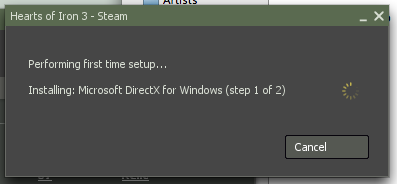
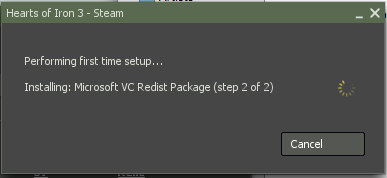
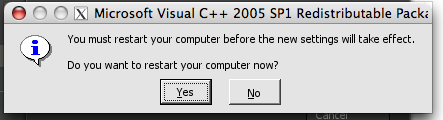
Whether I click yes or no the game does not actually load. This happens each time I try to load the game.
I have found a solution to this problem when it happens with actual PC computers here: http://forums.steampowered.com/forums/showthread.php?t=839988
Unfortunately because I cannot locate the specified files that I need to edit to disable this auto-re-install of directx each time I attempt to load the game I cannot use this solution.
Please help me make this game work, its a great game and there is no rational reason why it shouldn't work on Macs given its surprisingly low system requirements and effective lack of graphics (It uses sprites for God's sake!).


