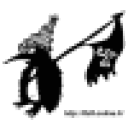Ok, so here's my notes. I've been playing with trying to get this working under
a) Darwine
b) Crossover
for a few days. I was finally able to get a completed successful install, but only Publisher works -- the others apps won't run yet. Here's what I've done so far:
1) I did this under Crossover Games 7. I couldn't get the install to complete under 6.2.1
2) First, copy gdiplus.dll -- downloaded from dll-files.com, then run winecfg. Set gdiplus to native/builtin
3) Install MS XML Parser 3 ( I pulled this from my winetrickscache, you'll have to find on ms site)
4) Install MS XML Parser 6 (same as above)
5) Install .NET framework 1.1
... I couldn't get this to run to completion under crossover. I have Darwine 0.9.58 on my system -- ran .NET 1.1 install under Darwine. Under completion, copied the \windows.NET Framework directory to crossover bottle
... next exported .net registry keys from my wine bottle, then imported them in crossover (run regedit, import registry key)
6) Quit the bottle to initiate reboot
7) Copied my Office 2007 source files to drive_c\Office2007, then ran setup from there (I couldn't get it work from the cd, no idea why)
8) Insert cd key, did full install. It ran to completion!

Installed core fonts, and then in winecfg I imported the luna.msstyles from my XP installation.
Tried various apps. None run except some of the office tools, and MS Publisher 2007.

If anyone can duplicate this on their Mac or linux box, would be good. Next step is, of course, getting the other apps to run! I guess I could wait until CX 7 is released, but....