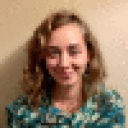The online installer fails with a message saying:
"Something went wrong."
If you pre-download using the MS offline installer you can get the setup, but it requires args be passed: "setup.exe /configure office.xml"
The tie file doesn't seem to allow you to pass args. If you create a .bat file to pass the args, then the tie file won't run what is in the bat file.
Installing into the bottle that the tie file creates doesn't finish properly. It says there is some failure but puts software in the bottle.
Once you run the software in the bottle, after the kind of install, it fails.
Word hangs. excel launches but gets lost in the login window.
Outlook crashes.
All I want is outlook for my corporate email. I've installed about 10 times trying to get it to work correctly. Once I've gotten it to the point where it tries to attach outlook to my office365 account and it fails.
From this forum, there doesn't seem to be much proof that this software works. Anyone have any success stories on how to make this work?