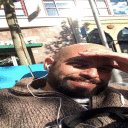Hi there,
I have tried to use the older version of Quicken (2008) in the past with CxO, but the graphics performance, specifically the constant SLOW screen refreshes make it unusable.
I was told by a very helpful Codeweavers employee that this is likely due the slow implementation of the GDI interface in the current CxO version. Additionally, he said that some people had seen improvements with the recent nightly builds of CxO and Quicken 2009. Has anyone monitoring this forum experienced this themselves? IF so, is it now usable?
Thanks!
Best Regards,
Eric