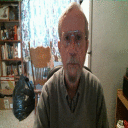I have QW2009 installed and running without any problems, so far. Auto updates work, no obvious sluggishness observed when doing stuff, and so far, no annoying failure to completely shut down when exiting from program.
owa
Since posting this, I have imported data from QW98 and converted it to QW2009 format. Pretty intensive activity for the program, and with 1G of ram, no swap space used at all, and I was able to multi-task, doing OpenOffice stuff, Thunderbird email, and looking up some stuff on the web via Seamonkey. No problems at all with QW2009 during this phase. Next, I did One Step Update, after setting up my bank for it, and went through the rather lengthy reconcile of 6 months of activity since the last complete reconcile. Since I habitually check with the bank daily, and keep Quicken updated daily, I've pretty much ignored the monthly reconcile routine. But, I wanted to start off with a completely reconciled setup. Again, not a hitch.
Next, I set up all our other bills and accounts. Then I used the money analysis features of the program to show our money usage, built graphs, printed reports, and even scanned in some receipts I wanted a digital copy of, from our HP C4240 All-In-One.
Every feature that I used worked as expected, with no sluggishness that I could tell, and no problems.
I should mention that this program ONLY works on crossover v8.0. I could NOT get it to work at all on any previous version.
I had originally rated Quicken Deluxe 2009 as Silver. I will upgrade that assessment to Gold.
Works fine. Lasts a long time. Won't rust, bust, corrode, explode, crack, chip, peel, or otherwise harm the finish. Won't run in the wash. Won't bag in the knees. And, it remains energized in the pissed-off condition!! (the above sounds best if read aloud as fast as your tongue will allow.)
owa