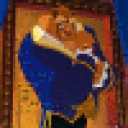I installed Quicken 2013 Home & Business using Crossover 12.1.2. I was able to import my Quicken 2011 H&B File with no problems. However, when I try to update my transactions online, the first pop-up I get says I have to Register my copy of Quicken before I can use the Update process. I have registered it 3 times now, and none of them seem to be "taking" because after the final screen ("You've successfully registered your copy of Quicken 2013 Home & Business"), then the final Crossover window hangs with "Connecting...." in the bottom Status Toolbar. Since that window never completes, the registration never completes, and now I cannot use my Quicken software the way I need to.
Any suggestions on how to force the Registration, or prevent the final window from hanging, would be appreciated.
Update - Problem Solved:
Hold down the Left Shift and the Left Control while clicking the One Step Update... option in the Menu Bar. This will override the Registration requirement and you won't have this problem anymore.