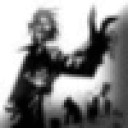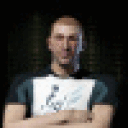Beta 6 started up 20min ago and I've patched and tried to get it to
run using the hardline instead of wifi with no luck. I get to the
Connecting to Character Selection Server screen and the loading
circle gets to 89% then just sits. I let it sit for the past 10min
with no change. It is at least acting a little different in that it
isn't complaining about not being able to connect to the server as
soon as this screen loads. Before it would complain immediately
then the loading circle would stop at 49% and complain again.
Anyone have any ideas?
I have the exact same error; I've tried installing fonts, C++, DirectX, etc, and nothing has remedied it. However, as RIFT is in BETA I wondered if it was CX, or Rift. It turns out the answer is not that surprising. The following information is pulled directly from the Rift Support Forum (citation below):
Some players have reported that RIFT gets stuck during initial loading, after the intro movies have played but before reaching the character select menu. The freeze may occur either at the RIFT logo screen, or at some random progress percentage at the loading screen. When in this state, music plays, but no error messages are shown, and the game is totally unresponsive and must be manually stopped.
We're still working to fully understand the causes, but we believe there are several unrelated problems that share these same symptoms.
Many people have reported that if they wait 5-10 minutes, the game will eventually successfully log in to the character select menu. Unfortunately we don't have an explanation for this yet, but try being patient for a few minutes, and see if it succeeds.
A graphics compatibility problem appears to be causing loading freezes for some players. Resetting the game settings to defaults or manually editing the RIFT settings file appears to solve the problem for many.
a. To reset the settings to defaults: launch the RIFT patcher, click the Settings button, then click the Reset All button.
b. To manually edit the settings file, follow the instructions at http://forums.riftgame.com/showthread.php?36899-Stop-Ignoring-this-big-issue!-Stuck-at-loading.&p=632760&viewfull=1#post632760 . If this solves the problem for you, please post details about your video card here, so we can learn more about this issue.
http://trionworlds.custhelp.com/app/answers/detail/a_id/888/kw/character%20selection
I hope that helps everyone; it seems to me that it's the answer we're looking for.
Best,
Phil