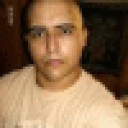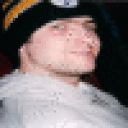Greetings,
So RIFT has been stable for me on Mac 10.9 Crossovergames 14 since a few weeks. It never ran so well, actually!
But after the last patch the entire sound is gone. I am not the only one with that problem, users of Ubuntu have already complained about that too.
Seems like something in wine is amiss, can anyone help?
Oh, and I can't play RIFT in low quality render mode. It will just show black screen flashes all the time. So I have to play it in good quality and without the performance enhanced graphics, since this would overheat my Mac really fast, which is really sad because this feature seems to be quite good. But I don't want to have my fan speed set at maximum and still overheating the CPU just for a game.