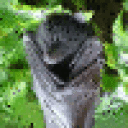I have started testing my various bottles with the new version and found that I just get silence with Crossover 11. Sound worked fine in Crossover Games 10.0.3. Using the test sound option in Wine Config works in the bottle.
One other issue is the water has a strange graphical anomoly - also seen a little on characters - maybe shadow related.