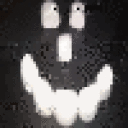Hi,
I'm a beginner with mac & crossover so sorry if it's a little dumb.
So, i have installed SWTOR with crossover two times.
First by choosing the crosstie unnoficial second with the download from the web site crosstie.
Whatever the solution the launcher try downloading a patch and bug because of a problem of administrative user or user who do not have the rights of writing.
Do you know how i can bypass that please ?
Thanks a lot.