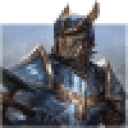I wanted to put this tread together to make sure we have concise information on what works.
Please do not ask for support on this thread as I am going to sticky it. If you need support with an issue please start another thread.
CrossOver 21.1.0 (Production) - MacOSX Monterey - 12.1 - Intel
- MacBookPro with Radeon Pro 555 2GB
- Native Installer - Everything works, in full screen and windows screen. (recommended)
- Steam - Works but for some reason locks up sometimes and crashes.
- Graphics at Ultra some stuttering, Graphics at High or bellow is flawless (see graphics card above, as systems with no graphical co-processor might have issues).
- Have been checked on multiple Mac's with i7, and i9 processors and various graphics card (but posting my main testing machine information above).