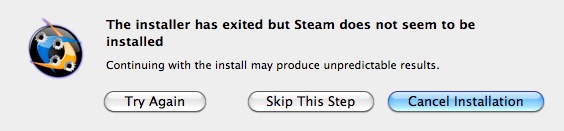Hi,
Firstly, I apologise if this has been addressed elsewhere; I didn't know what to search for so haven't seen anything relevant.
I believe I've installed Steam...I did get a notice saying that the installer was trying to quit but it appeared Steam hadn't been installed. I opted to skip this step and the installer finished up and closed. Now, how do I launch Steam to download Windows games?
Thanks!