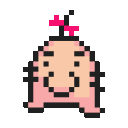OK, I didn't figure this out on my own, but I was able to adapt the instructions here to work with Crossover.
In a nutshell, set up a new bottle and install Steam like you normally would. Then log into Steam and install Terraria. Try to launch Terraria (it will fail).
Next download Mono 2.10 and Mono 2.8 and install them into the same bottle that you just installed Steam into.
Next, under Programs, Run Command... and run regedit.exe in your Steam bottle. Find and delete "HKEY_LOCAL_MACHINE\Software\Microsoft\NET Framework Setup\NDP\v4".
After that's done, download the .NET v4 installer from here, and run the installer in your Steam bottle. You will have to run it more than once because it will fail the first couple of times. Just keep running it until it gives you the option to repair, then cancel. After that's done, copy the .NET 4 files to the Terraria folder. You'll find them in your bottle under /drive_c/windows/Microsoft.NET/Framework/v4.0.30319/. Copy the contents of that folder to drive_c/Program Files/Steam/steamapps/common/terraria.
If all's gone well, you should be able to launch Terraria through Steam. You will probably get an error when you do, but just OK it and WAIT. It look almost 2 minutes the first time for Terraria to launch for me, but after that seems fine. Both single player and multiplayer have been working great!