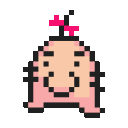Does anyone know of any CrossOver/Wine settings I could change to prevent Terraria from occasionally and momentarily freezing on my Mac? I've already tried changing the settings stored in the following registry keys, but none of the changes made any improvement:
HKEY_CURRENT_USER\Software\Wine\Direct3D\AlwaysOffscreen
HKEY_CURRENT_USER\Software\Wine\Direct3D\OffscreenRenderingMode
HKEY_CURRENT_USER\Software\Wine\Direct3D\RenderTargetLockMode
HKEY_CURRENT_USER\Software\Wine\OpenGL\DisabledExtensions
I've been playing Terraria with a friend who runs the game under Wine on Ubuntu Linux, and he doesn't experience this problem.
I'm using CrossOver 12.5 on OS X 10.8.5, and my MacBook Pro's dedicated GPU is an Nvidia GeForce GT 330M.