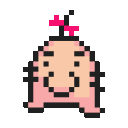This worked fine a few months ago but now with a replacement Macbook and everything up to date I get a tonne of lighting engine glitches and crashes. Here are a couple of examples:


I know this is not officially supported but wanted to make someone aware of the issue and see if anyone had an idea on what I might do to solve it.
This issue has been forwarded to the Official CodeWeavers Ticket System. If you have observed this issue and would like to report it as well, please open a support ticket or send an email to info@codeweavers.com with a description of what you are seeing and a link to this post.
Thank you!
The CodeWeavers Team