Hi. I installed the GOTY edition via Steam, but when I click 'play' nothing happens. Obviously it should do something if it has a 'Silver' rating. I wouldn't have purchased the game if it wasn't going to work. Any suggestions?
The following comments are owned by whoever posted them. We are not responsible for them in any way.
Back to Threads Reply to Thread
Hi. I installed the GOTY edition via Steam, but when I click 'play' nothing happens. Obviously it should do something if it has a 'Silver' rating. I wouldn't have purchased the game if it wasn't going to work. Any suggestions?
I had the same problem, but I solved it.
I'm using Morrowing GOTY edition via steam.
I'm on Crossover 9.0
OSX 10.6.3
I have an intel core 2 duo 2.16 ghz
and an Nvidia GeForce 7300 GT
I first looked here:
http://www.codeweavers.com/compatibility/browse/name/?app_id=233;forum=1;msg=55133
This person recommends downloading msvcp60.dll and putting in the c:/windows/system 32 folder for your steam bottle.
This clears up the failure to load.
Then I had a problem where the mouse was stuck. I overcame that by resetting the screen resolution to my Mac's native resolution in the initial menu screen I get when I load.
I'll be looking in here from time to time, so if you have further problems, I'll try to help.
That worked!!! Thank You :)
Oh. It quites straight away because it can't play an mps file. :(
I deleted all the mp3 files and it appears to work properly now.
I also installed the GOTY version of the game via Steam, though received no errors. Instead, I get the falling cursor issue seen in the first run of S.T.A.L.K.E.R. - S.T.A.L.K.E.R: Shadow of Chernobyl - Mouse Bug
Unlike S.T.A.L.K.E.R. however, Morrowind doesn't allow keyboard navigation of the menus, so it's unplayable.
When I first click 'play' there's an initial menu screen that comes up that allowed me to set the video options.
If it doesn't come up, you might try deleting local content, downloading the game again, and see if that allows you to reset the game and set the options.
how do i put things in steam folders and bottles?! also where can i download that file?
Update: I found systems 32 folder and I have a copy of msvcp60.dll on my desktop! but now what
Update: Got the game to run however the mouse is fixed downward and the only way to fix this is to set screen resolution to my apples native resolution however its not one of the options on the game? My resolution is 1920w x 1080 w.
Okay, here's what you could do:
http://www.codeweavers.com/support/forums/general/?t=25;msg=82495
and especially here:
http://forums.steampowered.com/forums/archive/index.php/t-897872.html
If you read my post on the codeweavers forum and then cynicalninja's post on the other, you can adjust your resolution by going to 'programs' and 'run command'. Choose your steam bottle and for 'command' type [regedit] (without brackets).
Go to:
HKEY_LOCAL_MACHINE\SOFTWARE\Bethesda Softworks\Morrowind
If 'Bethesda Softworks' doesn't exist, right-click on SOFTWARE and create a 'key' (that'll make the folder). Then right-click on 'Bethesda Softworks' to make a key called 'Morrowind'. In the Morrowind box, right-click and create (it doesn't say which one, but I'm going to go out on a limb and say 'string') a 'string' called 'Screen Height' and another called 'Screen Width'. Right click each one, select 'modify' and enter the size you want. Exit regedit.
Now, I haven't actually tried that, but according to the two sources I cite, it might fix your resolution, but I can't offer any promises. I hope it works for you though.
i tried everything won't keep my mouse from turning downward :( i should just get bootcamp
I'm sorry. I don't mean to be dense, but 'everything' covers a lot of territory.
I just ran Morrowind again, no problems. I deleted local content and reinstalled. No problems. Let's try a few things.
I'm running OSX 10.6.4
2.16 ghz Intel Core 2 Duo
Nvidia GeForce 7300 GT
1gb ram
1) In game options.
When you click 'play' on the steam menu, you should get this screen.

Click 'options', and you should see this:
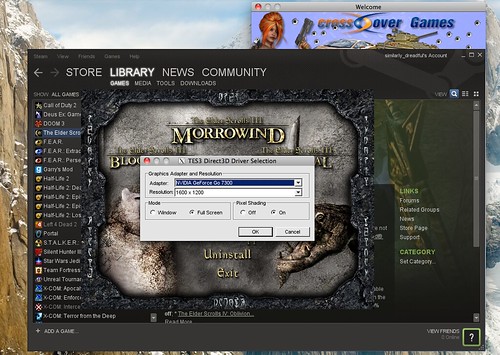
Can you select your resolution from the options? If not, two things you could try:
a) run in windowed
b) set your mac resolution to something covered here.
2) hkey_current_user
Have you tried setting the resolution in the hkey as I mentioned above? How did that work?
3) Have you run a log? What does the log say? Anything about the mouse?
4) If your mouse continues to be stuck, you might go back to the hkey and try the mousewarp settings. Don't know how much if any good it will do, but when in doubt, I just start playing with stuff.
http://wiki.winehq.org/UsefulRegistryKeys
Look at software/wine/directinput for details at the link above.
Alright thanks man, its working now. However the only problem is I cannot bring up the inventory menu. When I go to change key controls it freezes the iMac, i kind of fixed this by using the mouse and tab preferences in CrossOver. Now I'm having trouble because my screen resolution doesn't work most of the time, and i keep having to change the resolution to its native one. Also I cannot sneak and attack at the same time because its the same combo to open my inventory. I've experienced freezes on two occasions and the frame rates are alittle crappy sometimes but its still quite playable.
CrossOver Forums: the place to discuss running Windows applications on Mac and Linux