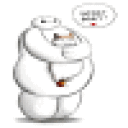Has anyone else encountered a problem where Skyrim fails to trap the mouse pointer? This manifests as an inability to turn beyond a small range of view since the mouse hits the edge of the screen. Interestingly, in menus Skyrim does trap the mouse pointer. I've played with some registry settings but haven't yet managed to find a fix that works. Any thoughts?
(CrossOver 11rc1, Mac OS X 10.6.8 though I've heard this affects Lion as well).