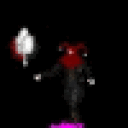I installed Skyrim via the suggested way, and it works fine so far, except for one really annoying thing: the mouse look does not work with 360 degree, I can only look around with about 160 degree, and then the mouse seems to reach some edges, at the left and the right. This makes it really hard to play. I googled a bit and found some people with the same problem, but no solution.
My system: Macbook Pro 5.1, 8 GB RAM, NVidia 9600M, Mountain Lion, Crossover 11.2.
I hope that someone can help me.
Thanks in advance,
Marcus