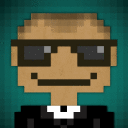I can get the game to run, but there are some problems. The main issue is that the GUI fonts do not draw completely, making menu navigation and altering the default settings very difficult (see my screenshot). Once you get past them, however, you can "play" the game.
The second issue is a big one. For some reason, the mouse will not rotate your field of vision past 360 degrees. After one complete turn it stops and you cannot turn anymore. You have to rotate back the other way. Pretty hard to play this way, so while I say the game will run, and you could play it, it's not really playable in the truest sense.