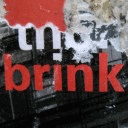Some notes on my experiences running the GOTY Edition of UT sold at GoodOldGames on CXG 8.0 on the Mac:
MacBook Pro (10.6.1, Late-2006, 128 MB Radeon Mobility X1600) - the game runs well at full 1440x900 resolution. As per previous tips, I unchecked "Allow the window manager to control the windows" and specified OpenGL as the active renderer. The main problem is that mouse control is extremely erratic; it seems to be a problem with mouse acceleration, as mousing in the game is very stuttery and imprecise; I've noticed this issue to some degree in Half-Life, and to a lesser extent in Prey and Painkiller. I've tried to ameliorate this to some extent with USB Overdrive but I haven't had much luck. Keeping DirectInput enabled in UT's options screen does help somewhat. It overall makes the game very frustrating to play.
MacBook (10.5.8, mid-2007, GMA 950) - I left the settings at their default (640 x 480, 16 bit graphics with DirectInput off) - the game runs beautifully, and mouse control is crisp. I'm not sure if the issue is either with settling the resolution higher or with 10.6, but as they are, UT performed perfectly in this case.
Edit: As an update, I feel like I'm at a loss in trying to explain how well UT works for me. Mouse control works perfectly under CrossOver Games 8 with the default settings on a GMA 950 MacBook running 10.5.8 and 10.6.2, but it still remains erratic and jerky with my MacBook Pro, which also runs 10.6.2 under the identical settings. I tried reducing the screen resolution down from 1440x900 and it didn't help. I'm starting to wonder if it because of the mouse and mousepad that I use with the MacBook Pro versus the MacBook.