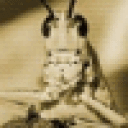This information is a repost from another of my posts... but since the information doesn't fit the topic of that post, nobody would find this unless they got lucky.
The curse.com client (if you are unaware) is a system for automatic installation and maintenance of addons hosted at curse.com (one of the major WoW addon sites, that I'm aware of). If you use lots of addons, this may well be a requirement for you.
This requires you to satisfy one of the following:
- Have Crossover Pro
- Figure out how to get IE6 installed in Crossover Games
Preparations (steps 1-4)
- Use Crossover Pro to install 'ie6' using default settings.
- Run winecfg in the ie6 bottle, setting the default OS emulation to win2000 *
- While in winecfg, create a profile for IEXPLORE.EXE and make sure it is set to use win98 **
- create a drive mapping (symlink or use winecfg, same thing) so that your cxgames WoW install is a drive letter for the ie6 bottle
Curse client install/setup (steps 5-9)
- install the curse client.
- Run (or tell the installer to run) the curse client. DON'T LOG IN!
- Edit your curse client settings and disable automatic update checks. Also, tell it to close the client when you close the window
- Exit the client (important! otherwise it locks up trying to check for an update anyways)
- Run the client, and choose to add a game. Browse to the drive letter you linked/setup earlier
Congrats! It should just work now! (keep in mind you need to manually download and install curse.com client updates
- the curse.com client uses unicode wxWidgets, which needs win2k or higher... but the ie6 bottle defaults to win98. Installing without doing this results in wxWidgets not installing, and a broken curse.com client install.
** if you don't use this, then ie6 seems to not work (locking up wine while it fails). Since the curse client will use ie if you click a link, this prevents any such landmines from blowing up on you.