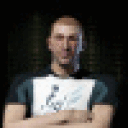The game itself runs well, but there are a few other glitches. There were some hiccups during patching where a little warning box with very little, if anything, in the body of the message would come up; if I closed it quickly with the "OK" button, the installer tended to continue on most times. If I didn't get to it in time, I seemed to get a "WINE encountered an error and needs to close" error message and it would crash the program. After patching it to the current release, the launcher also has an issue of not being able to retrieve the news, and brings up another little box with no text, just a red "X" sign. I can close it and click "Play" and the game continues on it's way.
Also, this is a fresh WoW install in a new bottle, if that helps 😊.
Hibba.