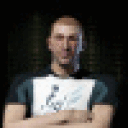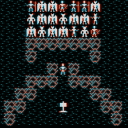World of Warcraft patched version 3.3.5 which seems to have broken the rig of many setups.
If you are having trouble merely installing World of Warcraft or patching, you are running into another issue, please submit a support ticket or send an email to info@codeweavers.com and reference bug 6829.
We are currently triaging this issue and if you are experiencing trouble with it, please take a moment to either submit a support ticket or send an email to info@codeweavers.com. We plan to announce the moment we have a permanent solution for this issue and contact anyone who has written in with this issue individually. Please reference bug 6828.
Until then, there are a few things you can try to get up and running. These are compiled from our forums, the forums on WineHQ, conversations in chat and people who have already written in. Many thanks to anyone who has offered a possible solution. As none of these have been a 100% fix for this issue, none are 'supported'. If you want a supported solution, please wait until we release a supported fix.
The Generic Fixes:
-
Install Microsoft Visual C++ 2005 redistributable. If you are running CXGames 9.0, it is in the 'Runtime Support Components' section of the installer, just collapse the 'Supported Applications' section and expand 'Runtime Support Components'. Then, select your World of Warcraft bottle.
-
Change from OpenGL to Direct3D mode. The easiest way to do this is to open your config.wtf file (within your World of Warcraft bottle: Program Files/World of Warcraft/WTF/Config.wtf) and remove the line SET gxApi "opengl". You can simply comment it out and then restore it when we have a solution. This will directly impact functionality (usually in a bad, bad way).
The In-Depth Fix:
Fair warning, running your CrossOver bottle with Wine can and often will corrupt your bottle. Best practice is to either archive your bottle or make a copy of your bottle.
Compile and run Wine 1.2 rc4, this may or may not get you going. It has worked for some people, and has failed for others. You do not need to reinstall WOW within Wine to use this workaround. Once Wine is installed, the commands to get you running are something like this:
$ cd wine
$ echo $WINEPREFIX
$ export WINEPREFIX=/home/<user>/.cxgames/<nameofWOWbottle>
$ echo $WINEPREFIX
/home/<user>/.cxgames/<nameofWOWbottle>
$ ./wine /home/<user>/.cxgames/<nameofWOWbottle>/drive_c/Program Files/World of Warcraft/Launcher.exeYou are also more than welcome to read about the ongoing progress
http://bugs.winehq.org/show_bug.cgi?id=23323
http://www.codeweavers.com/compatibility/browse/name/?app_id=4997;forum=1;mhl=83249;msg=83221
http://www.codeweavers.com/support/forums/general/?t=25;mhl=83243;msg=83148#msg83243