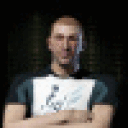So this confirms that Linux properly recognizes your video card,
loads the correct kernel driver (driver is nvidia), and the driver
is working fine (glxinfo command). My curiousity is whether your
warcraft bottle has the necessary components for the login screen to
load properly. Do you have the following components loaded in your
wow bottle?
Core Microsoft Fonts
Microsoft Visual C+ 2008 Redistributable
The Battle.net login screen requires MS Visual C++ 2008 being
installed. If you have the above components installed, then I'd ask
you to post the list of installed application in the wow bottle. I'm
not a codeweaver staff member so I may be wrong, but I believe you
should also be able to open a support ticket since Wow is a
supported Crossover Games application.
Good luck.
<rant>Since a few weeks ago, my Warcraft experience has been
severely degrading to the point of considering dual-boot once again.
The graphics rendering changes they made in Cata are substantial.
Warcraft under Crossover runs at about 25fps on a quad core Intel (Q
series) with 8GB of RAM and a NVIDIA GTX 460 with 768MB of
RAM.</rant>
Thanks, after looking at my bottle, I appear to have had only the MS Visual C++ 2005 one installed. I installed the 2008 version through crossover (Don't know how to uninstall the old version, so I left it there; I might have both now?) but it still isn't working. It looks like the core fonts are installed, too, I think.
About my bottle, it is actually archived from my Gentoo Linux install that has CXGames 9.2.1, and it would run okay on it. I might try installing it from a fresh bottle later.
I also noticed something else... it looks like it is more of a DirectX problem. Here is the terminal log of running the Launcher:
[cxhibba@Senior-project ~]$ /home/cxhibba/cxgames/bin/cxrun --bottle /home/cxhibba/.cxgames/WoW-Cataclysm/ /home/cxhibba/.cxgames/WoW-Cataclysm/drive_c/Program\ Files/World\ of\ Warcraft/Launcher.exe
Use of "goto" to jump into a construct is deprecated at /home/cxhibba/cxgames/lib/perl/XML/SAX/PurePerl/Reader/Stream.pm line 56.
Use of "goto" to jump into a construct is deprecated at /home/cxhibba/cxgames/lib/perl/XML/SAX/PurePerl/Reader/Stream.pm line 56.
Use of "goto" to jump into a construct is deprecated at /home/cxhibba/cxgames/lib/perl/XML/SAX/PurePerl/Reader/Stream.pm line 56.
Use of "goto" to jump into a construct is deprecated at /home/cxhibba/cxgames/lib/perl/XML/SAX/PurePerl/Reader/Stream.pm line 56.
Use of "goto" to jump into a construct is deprecated at /home/cxhibba/cxgames/lib/perl/XML/SAX/PurePerl/Reader/Stream.pm line 56.
Use of "goto" to jump into a construct is deprecated at /home/cxhibba/cxgames/lib/perl/XML/SAX/PurePerl/Reader/Stream.pm line 56.
Use of "goto" to jump into a construct is deprecated at /home/cxhibba/cxgames/lib/perl/XML/SAX/PurePerl/Reader/Stream.pm line 56.
Use of "goto" to jump into a construct is deprecated at /home/cxhibba/cxgames/lib/perl/XML/SAX/PurePerl/Reader/Stream.pm line 56.
Use of "goto" to jump into a construct is deprecated at /home/cxhibba/cxgames/lib/perl/XML/SAX/PurePerl/Reader/Stream.pm line 56.
Use of "goto" to jump into a construct is deprecated at /home/cxhibba/cxgames/lib/perl/XML/SAX/PurePerl/Reader/Stream.pm line 56.
Use of "goto" to jump into a construct is deprecated at /home/cxhibba/cxgames/lib/perl/XML/SAX/PurePerl/Reader/Stream.pm line 56.
Use of "goto" to jump into a construct is deprecated at /home/cxhibba/cxgames/lib/perl/XML/SAX/PurePerl/Reader/Stream.pm line 56.
Use of "goto" to jump into a construct is deprecated at /home/cxhibba/cxgames/lib/perl/XML/SAX/PurePerl/Reader/Stream.pm line 56.
Use of "goto" to jump into a construct is deprecated at /home/cxhibba/cxgames/lib/perl/XML/SAX/PurePerl/Reader/Stream.pm line 56.
Use of "goto" to jump into a construct is deprecated at /home/cxhibba/cxgames/lib/perl/XML/SAX/PurePerl/Reader/Stream.pm line 56.
Use of "goto" to jump into a construct is deprecated at /home/cxhibba/cxgames/lib/perl/XML/SAX/PurePerl/Reader/Stream.pm line 56.
Use of "goto" to jump into a construct is deprecated at /home/cxhibba/cxgames/lib/perl/XML/SAX/PurePerl/Reader/Stream.pm line 56.
Use of "goto" to jump into a construct is deprecated at /home/cxhibba/cxgames/lib/perl/XML/SAX/PurePerl/Reader/Stream.pm line 56.
%S: %s_create_dc_and_bitmap%S: %s_create_dc_and_bitmap%S: %s_create_dc_and_bitmap%S: %s_create_dc_and_bitmap%S: %s_create_dc_and_bitmap%S: %s_create_dc_and_bitmap%S: %s_create_dc_and_bitmap%S: %s_create_dc_and_bitmaparchive Data\enUS\base-enUS.MPQ opened
archive Data/Cache/SoundCache-3.MPQ opened
archive Data/Cache/SoundCache-2.MPQ opened
archive Data/Cache/SoundCache-1.MPQ opened
archive Data/Cache/SoundCache-0.MPQ opened
archive Data/Cache/enUS/SoundCache-enUS.MPQ opened
archive Data/wow-update-13164.MPQ opened
archive Data/Cache/enUS/patch-enUS-13164.MPQ opened
archive Data/Cache/patch-base-13164.MPQ opened
archive Data/Cache/enUS/SoundCache-patch-enUS-13164.MPQ opened
archive Data/Cache/SoundCache-patch-13164.MPQ opened
archive Data/wow-update-13205.MPQ opened
archive Data/Cache/enUS/patch-enUS-13205.MPQ opened
archive Data/Cache/patch-base-13205.MPQ opened
archive Data/Cache/enUS/SoundCache-patch-enUS-13205.MPQ opened
archive Data/Cache/SoundCache-patch-13205.MPQ opened
archive Data/wow-update-13287.MPQ opened
archive Data/Cache/enUS/patch-enUS-13287.MPQ opened
archive Data/Cache/patch-base-13287.MPQ opened
archive Data/Cache/enUS/SoundCache-patch-enUS-13287.MPQ opened
archive Data/Cache/SoundCache-patch-13287.MPQ opened
archive Data/wow-update-13329.MPQ opened
archive Data/Cache/enUS/patch-enUS-13329.MPQ opened
archive Data/Cache/patch-base-13329.MPQ opened
archive Data/Cache/enUS/SoundCache-patch-enUS-13329.MPQ opened
archive Data/Cache/SoundCache-patch-13329.MPQ opened
archive Data\art.MPQ opened
archive Data\world.MPQ opened
archive Data\sound.MPQ opened
archive Data\enUS\locale-enUS.MPQ opened
archive Data\enUS\speech-enUS.MPQ opened
Direct3D9 is not available without OpenGL.
Direct3D9 is not available without OpenGL.
Next, I've had some trouble running a game in Steam (Mafia II, which I know isn't supported, but I believe it gave errors about DirectX as well). Here is the log for that:
[cxhibba@Senior-project ~]$ /home/cxhibba/cxgames/bin/cxrun --bottle /home/cxhibba/.cxgames/Steam/ /home/cxhibba/.cxgames/Steam/drive_c/Program\ Files/Steam/Steam.exe
CellID: Fetching server list from CSDS. . .
CellID: CSDS returned 179 servers.
CellID: Connecting to 209.197.6.228:27031. . .
CellID: Connect to 209.197.6.228:27031 took 77 MS
CellID: Nothing beat our old best time of 61 MS
ALSA lib pcm.c:2171:(snd_pcm_open_conf) Cannot open shared library /usr/lib/alsa-lib/libasound_module_pcm_pulse.so
ALSA lib pcm.c:2171:(snd_pcm_open_conf) Cannot open shared library /usr/lib/alsa-lib/libasound_module_pcm_pulse.so
Direct3D9 is not available without OpenGL.
Direct3D9 is not available without OpenGL.
Shutting down. . .
wine: Unhandled exception 0xc000000d at address 0x8d0023:0x00483a8c (thread 001c), starting debugger...
And brings up an error dialog box saying "DirectX is not installed properly. "
Hope this helps. 😊.
Hibba.