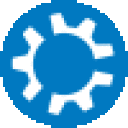I have a GeForce 6600GT. The graphics look great as ever, seems to run smoothly while it runs its short-lived life, and then my whole system freezes. I'm suspecting its a sound card issue, because on load into the game the sound will stutter and lag. After a few moments of playtime, the computer locks up completely. I've had a hell of a time getting this far, and I consider just being able to play for 2 minutes tops is leaping tall mountains. It's been a pain in the ass trying to get wow to work with linux, kubuntu was my choice, and from all the stuff I've sifted through to get where I am.......I don't feel as if I learned anything. So much trial and error, no wonder people cling to Microsoft unwilling to try the alternative. I can't say I've enjoyed any of this, and I definitely won't be configuring my wife's computer to run linux.
Anyway, my sound card is a Montego DDL 7.1 by Turtle Beach. Somewhere in there, I set winecfg to use only OSS. I've checked their website and they proudly note that they do not support linux drivers for my card. Just lemme know what I need to tell you about my system if more details are required. Thank you all for any progress in this matter.