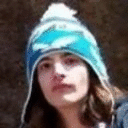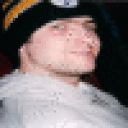WoW Plays great for me except for a minor issue. When starting the game with the play button I have sound. Once I am at the log in screen I sometimes have sound and sometimes I don't. Normally I can go into options and Sound and set it to "system" OR "system default" and it will be fixed. After doing this a few times only a reboot will fixed it. I am running:
System Info Distro: Ubuntu 11.10 CPU: Quad Intel(R) Core(TM)2 Quad CPU Q9300 @ 2.50GHz 2500.458 MHz @ 19.53 Ghz Memory: 4622/5981M [||||||||||] Storage: 1835.05G Free: 1131.43G Uptime: 1 day 15 hrs 23 mins 21 secs Load Average: 0.00 0.01 0.05 Processes: 156 Graphic: nVidia Corporation G71GL [Quadro FX 3500] (rev a1) Screen: 1680x1050 (32 bpp) Network: eth0: In: 2.25G Out: 215.6
The soundcard is the onboard nvidia HDA soundcard product: MCP51 High Definition Audio [10DE:26C]
vendor: nVidia Corporation [10DE]
Not sure if there is a real fix. I really don't prefer to disable Pulse Audio. I am going to update to 12.04 when it is released next week. Maybe it will self repair. I will keep posted.