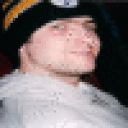Hi all,
Just installed WoW into a fresh WinXP bottle in Fedora 17 64-bit, and for some reason can not get it to start. It just exits rather silently. Although I can get the Launcher to appear, it can't seem to start the game either.
My system:
AMD Phenom II 965 Black Edition
Nvidia GTS 250 1GB
4 GB RAM
Here's what I get from running Wow.exe from the terminal:
/opt/cxoffice/bin/cxrun --bottle ~/.cxoffice/WoW/ ~/.cxoffice/WoW/drive_c/Program\ Files/World\ of\ Warcraft/Wow.exe
** (process:6708): WARNING **: Trying to register gtype 'GMountMountFlags' as enum when in fact it is of type 'GFlags'
** (process:6708): WARNING **: Trying to register gtype 'GDriveStartFlags' as enum when in fact it is of type 'GFlags'
** (process:6708): WARNING **: Trying to register gtype 'GSocketMsgFlags' as enum when in fact it is of type 'GFlags'
And when I ran it with logging on, I got the following in the log file:
trace:thread:QueueUserWorkItem (0x7ed54920,0x111c18,0x00000010)
trace:thread:QueueUserWorkItem (0x7ed54920,0x111ed8,0x00000010)
trace:thread:QueueUserWorkItem (0x7ed54920,0x111ed8,0x00000010)
trace:thread:QueueUserWorkItem (0x7ed54920,0x111b30,0x00000010)
trace:thread:QueueUserWorkItem (0x7ed54920,0x1120a8,0x00000010)
trace:thread:QueueUserWorkItem (0x7ed54920,0x1121d8,0x00000010)
trace:thread:QueueUserWorkItem (0x7ed54920,0x1123f8,0x00000010)
trace:thread:QueueUserWorkItem (0x7ed54920,0x1123f8,0x00000010)
trace:thread:QueueUserWorkItem (0x7ed54920,0x1121a8,0x00000010)
fixme:exec:SHELL_execute flags ignored: 0x00000100
warn:seh:setup_exception_record exception outside of stack limits in thread 0020 eip f770850c esp ffe10ab0 stack 0x242000-0x340000
trace:seh:raise_exception code=c0000005 flags=0 addr=0xf770850c ip=f770850c tid=0020
trace:seh:raise_exception info[0]=00000001
trace:seh:raise_exception info[1]=39c5bfd5
trace:seh:raise_exception eax=79ab24d0 ebx=f771bfc4 ecx=79fef1ac edx=384eb000 esi=01770fd5 edi=8f836130
trace:seh:raise_exception ebp=ffe10bb8 esp=ffe10ab0 cs=0023 ds=002b es=002b fs=0063 gs=006b flags=00010202
err:seh:raise_exception Unhandled exception code c0000005 flags 0 addr 0xf770850c
trace:thread:QueueUserWorkItem (0x7ed54920,0x1121c8,0x00000010)
trace:thread:QueueUserWorkItem (0x7ed54920,0x1119f8,0x00000010)
trace:thread:QueueUserWorkItem (0x7ed54920,0x111c08,0x00000010)
trace:thread:QueueUserWorkItem (0x7ed54920,0x112188,0x00000010)
trace:thread:QueueUserWorkItem (0x7ed54920,0x1119f8,0x00000010)
trace:thread:QueueUserWorkItem (0x7ed54920,0x111c08,0x00000010)
Does anyone else have WoW working in CrossOver 11.2.0 on Fedora 17? Or does anyone have any ideas what may be causing this?
Thanks,
Hibba.