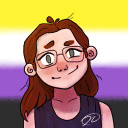W.A. with latest WA_PATCH (3.6.29.0) - using stable wine-1.0.1;
We're not so happy with this vintage of wine ;
bash-3.2$ wine WA.exe
fixme:d3d:IWineD3DImpl_FillGLCaps OpenGL implementation supports 32 vertex samplers and 32 total samplers
fixme:d3d:IWineD3DImpl_FillGLCaps Expected vertex samplers + MAX_TEXTURES(=8) > combined_samplers
fixme:win:EnumDisplayDevicesW ((null),0,0x33ae4c,0x00000000), stub!
fixme:x11drv:X11DRV_desktop_SetCurrentMode Cannot change screen BPP from 32 to 8
fixme:quartz:AsyncReader_QueryInterface No interface for {56a868b3-0ad4-11ce-b03a-0020af0ba770}!
fixme:quartz:Parser_QueryInterface No interface for {56a868b3-0ad4-11ce-b03a-0020af0ba770}!
fixme:quartz:MediaPosition_put_CurrentPosition (0x6add598)->(0.000000) stub!
err:quartz:Parser_Destroy pinref should be null, is 1, destroying anyway
fixme:win:LockWindowUpdate ((nil)), partial stub!
fixme:win:LockWindowUpdate ((nil)), partial stub!
fixme:win:LockWindowUpdate ((nil)), partial stub!
wine: Unhandled page fault on read access to 0x00000004 at address 0x44ab80 (thread 0009), starting debugger...
Unhandled exception: page fault on read access to 0x00000004 in 32-bit code (0x0044ab80).
Register dump:
CS:0023 SS:002b DS:002b ES:002b FS:0063 GS:006b
EIP:0044ab80 ESP:0033d530 EBP:0033d53c EFLAGS:00010202( - 00 - -RI1)
EAX:00000000 EBX:7e9eb540 ECX:00000000 EDX:00000000
ESI:00000000 EDI:00020024
Stack dump:
0x0033d530: 00000000 00000000 00000000 0033d550
0x0033d540: 0044aa16 00000000 00000000 0033d5b0
0x0033d550: 0033d5b0 00488bf7 00000000 00000000
0x0033d560: 0033e438 0033d594 00000000 ffffffff
0x0033d570: 005faa1e 005f877d 007c3080 00000004
0x0033d580: 007c3080 0033f890 0033f8e4 0033f890
Backtrace:
=>1 0x0044ab80 in wa (+0x4ab80) (0x0033d53c)
2 0x0044aa16 in wa (+0x4aa16) (0x0033d550)
3 0x00488bf7 in wa (+0x88bf7) (0x0033d5b0)
4 0x005f5148 in wa (+0x1f5148) (0x0033d5b8)
5 0x7e9c8a3a WINPROC_wrapper+0x1a() in user32 (0x0033d5e8)
6 0x7e9ca828 call_dialog_proc+0x68(hwnd=<register EDI not in topmost frame>, msg=0x110, wp=0x0, lp=0x0, result=0x33d65c, ar
g=0x5f5117) [/usr/local/wine-1.0.1/dlls/user32/winproc.c:479] in user32 (0x0033d628)
7 0x7e9cdda3 WINPROC_CallDlgProcA+0x53(func=0xffff002f, hwnd=0x20024, msg=0x110, wParam=0x0, lParam=0x0) [/usr/local/wine-1
.0.1/dlls/user32/winproc.c:2364] in user32 (0x0033d668)
8 0x7e955f77 DefDlgProcA+0x87(hwnd=<register ESI not in topmost frame>, msg=<register EDI not in topmost frame>, wParam=0x0
, lParam=0x0) [/usr/local/wine-1.0.1/dlls/user32/defdlg.c:437] in user32 (0x0033d698)
9 0x7e9c8a3a WINPROC_wrapper+0x1a() in user32 (0x0033d6c8)
10 0x7e9c90ce call_window_proc+0x6e(hwnd=<register EDI not in topmost frame>, msg=0x110, wp=0x0, lp=0x0, result=0x33d740, a
rg=0x7e955ef0) [/usr/local/wine-1.0.1/dlls/user32/winproc.c:457] in user32 (0x0033d708)
11 0x7e9cded2 CallWindowProcA+0x52(func=0x7e955ef0, hwnd=0x20024, msg=0x110, wParam=0x0, lParam=0x0) [/usr/local/wine-1.0.1
/dlls/user32/winproc.c:2286] in user32 (0x0033d748)
12 0x005ef7bb in wa (+0x1ef7bb) (0x0033d768)
13 0x005f14a3 in wa (+0x1f14a3) (0x0033d824)
14 0x005ef8da in wa (+0x1ef8da) (0x0033d844)
15 0x005f1ce1 in wa (+0x1f1ce1) (0x0033d8ac)
16 0x005f1d70 in wa (+0x1f1d70) (0x0033d8cc)
17 0x7e9c8a3a WINPROC_wrapper+0x1a() in user32 (0x0033d8fc)
18 0x7e9c90ce call_window_proc+0x6e(hwnd=<register EDI not in topmost frame>, msg=0x110, wp=0x0, lp=0x0, result=0x33e070, a
rg=0x5f1d3a) [/usr/local/wine-1.0.1/dlls/user32/winproc.c:457] in user32 (0x0033d93c)
...etc etc, we crash, we burn, innocent worms die...
-Before- applying the WA_Patch, I did get one match/game to start,
and although I could hear the game-play running, the screen/window
was all white...by the sound of it, I didn't have any keyboard/mouse
input either...
I will mention this -- with wine-1.0.1 the WA_Patch installer itself,
the progress bars in the installer GUI are all blacked-out as well ;
it might just be coincidence or a clue to something else....
At any rate, it doesn't appear to be a regression in mainstream Wine.