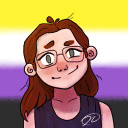Howdy,
Just so you know, hereunder describes C4P ;
"Another new feature is CrossOver's ability to download installation "recipes" directly from the CodeWeavers online Compatibility Database, located at http://C4.codeweavers.com. "If another CrossOver user has figured out how to use CrossOver to install a Windows application, they can upload that installation recipe to our database," said White. "As we go forward, and build this online storehouse, CrossOver will begin to automatically install that same application for other users. This enables us to move closer to a world where CrossOver will begin to run the majority of Windows apps, and not just an officially supported subset."
Uh-huh? So basically it'll end up as an c4p installation profile, which folks can download and cxinstaller will set the bottle type, emulated desktop stuff and so on 'automagically'. The show stopper with the patch goes like this -- if you have an app that requires, say, IE7 installed into the same bottle, you can do that by telling cxinstaller this is a predependency for the app, and IE7 is installed first followed by the app in question. In the case of an app (game) that requires a patch to be applied >>after>> the game itself is installed, there is no real way to do that (yet),
but the codeweavers folks know I'm looking for a 'postdependency' kind of function, and I've been told a future revision of C4P will do such a thing...
...so, in the end, the c4p file will set the bottle type, emulated desktop stuff and install the game patch 'automagically' as well 8)
Cheers!