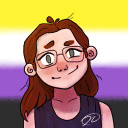Thanks, got it.
There seems to be a problem with how W:A does HTTP requests. Specifically, it doesn't seem to be notified when a connection was closed by the server - which is causing it to "time out", even though it gets and processes all the data. I've reproduced this problem with the latest CXGames and W:A version.
You can work around this problem by using a WormNET snooper. Snoopers will let you chat on WormNET, and join and host games - they will launch W:A with a command-line to join a specific game. This allows W:A to bypass WormNET entirely. I'd recommend ProSnooper (as I've just tested it and it seems to work), you can find a full list in the "WormNET Snoopers" section of http://worms2d.info/Software .
By the way, during my testing I found a regression in CXGames 9: the Enter key doesn't seem to work in the frontend. To reproduce, enter the LAN lobby (from the main menu: network game (big bottom left button) -> LAN game (big top left button)), type something and press Enter. It doesn't seem to be present in CXGames 8.1.4. This is pretty serious because you won't be able to speak in the pre-game lobby, and 90% of hosters will kick you out. If you're behind NAT or a firewall, you won't be able to use HostingBuddy
Well, unless someone has better ideas, I guess I'll look into adding workarounds for the two issues above for the next Beta release.