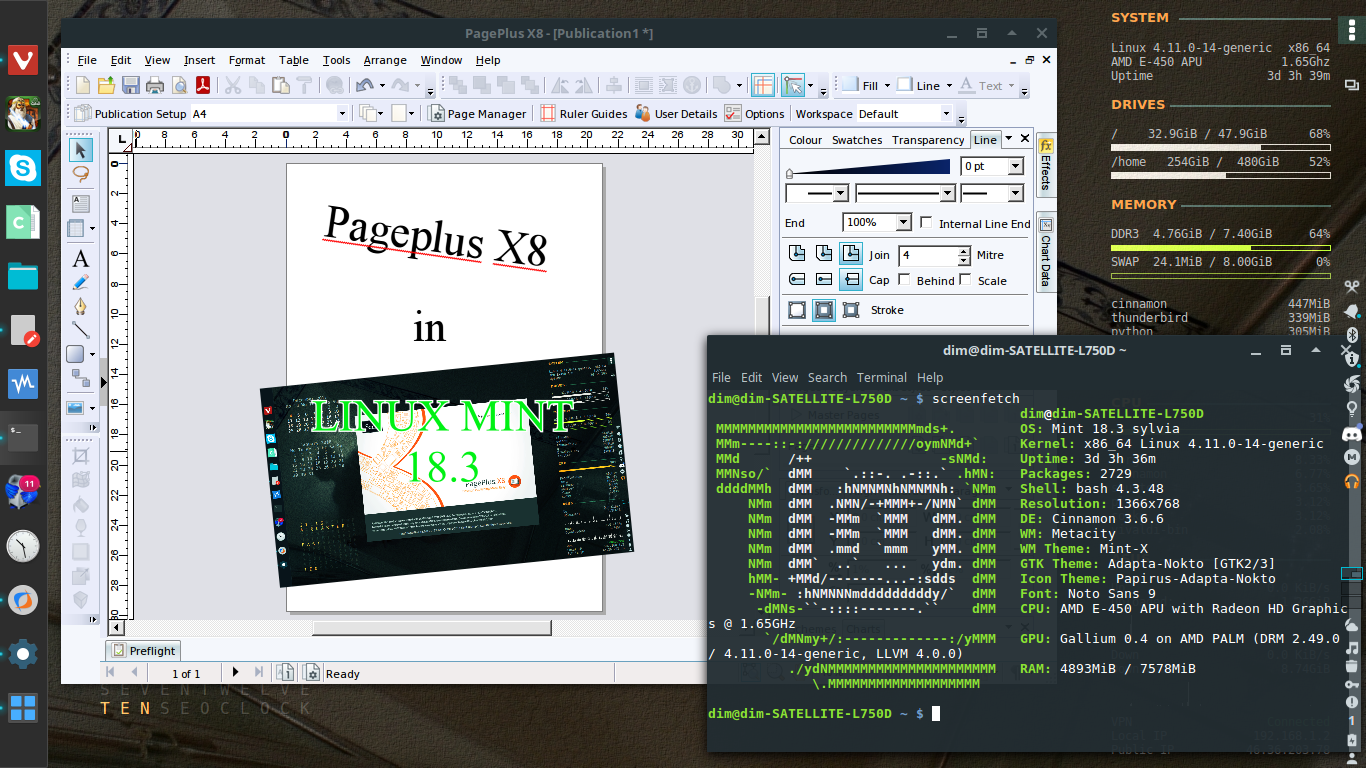1) In crossover set up a Windows XP Bottle
2) You then need to one by one install the following things in that bottle
i) Non Applications > Components > Microsoft Visual C++ 2010
ii) Non Applications > Components > Microsoft Visual C++ 6.0
iii) Non Applications > Components > Microsoft Visual C++ 2013
iv) Non Applications > Components > Microsoft .net framework 2.0
v) Internet Explorer 7 (Dont download updates)
Then run main pageplus Setup