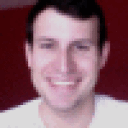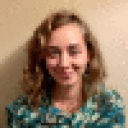Hi,
I have successfully installed Microsoft Office 2016 from Crossover 17.5(which is pretty great btw!!!). First off, thanks for the great work. So far, Excel, Word, PowerPoint, and Access seem to basicly work... Activation was easy with default install...
Anyways, when I am trying to start OneNote 2016, I get a message about needing "Desktop Experience" installed... I haven't tried messing around with the suggested options of going to control panel... (not sure if I even can)... see the attached screenshot. Let me know what I can do about this. I think OneNote is a GREAT application (should be one of the "big" apps for office: Excel, Word, PowerPoint, OneNote)