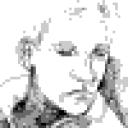I realise the whole point of WINE and Crossover Games is to run apps on Linux, and I have had some success running Half-Life, Portal, etc on CXG. However, what I'd like to do is to multi-boot into XP/Win7 alongside Linux, so that games that don't run at all in WINE can still be played, and keep the same Steam folder as well.
I'd like to put the steamapps directory, and maybe more, in a shared partition - FAT32 or NTFS-3G, preferably the latter for Windows but it may be a bit slow for WINE. The various ext2 options for Windows look a bit untested by comparison, and this posting says that ext2 IFS on Windows doesn't work with Steam: http://www.aehgts.net/blog/owen/2009/vista-ext2-and-steam
Is it advisable to put the whole of .cxgames on a shared disk partition, and will it work on NTFS-3G as long as I have the partition mounted as my userid?
I've just found this link which says that a symbolic link to a steamapps directory on NTFS-3G will corrupt the games' GCF files - however linking to the GCF files apparently does work, which would be OK though not great: http://developer.valvesoftware.com/wiki/Steam_under_Linux#Wine.2C_Steam_.26_ntfs-3g ... The WINE page for Steam says that this is fixed in Linux kernel 2.6.26 (search for ntfs): http://appdb.winehq.org/appview.php?iVersionId=1554
So it's still unclear whether I need to special symlinks, upgrade the kernel, or what. Suggestions welcome.