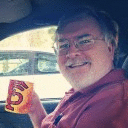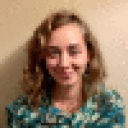When I tried to troubleshoot Rootsmagic persistently freezing on opening in CrossOver, when I tried to check to see something didn't go goofy with my license status, it didn't tell me anything at all about my license status. Instead, I just got a message saying naughty, naughty, you can't use Crossfire on more than one computer.
I don't have Crossfire installed on more than one computer. Where would Codeweavers get such an idea - unless it's that I did multiple installations of everything on the same computer before I finally got Rootsmagic working.
After a cross ticket to Codeweavers, I tried a complete removal of Crossfire, and then reinstalling. License unlocking appeared to succeed and the license files have appeared in teh appropriate /Opts directory. I reinstalled Rootsmagic and it is working.
It was previously working for several days, which is why I thought somehow my license didn't take.
But, even though everything appears to be working normally, and my license appears to be installed, when I check my license status in Crossfire, I still can't get any information about locked, unlocked, license status, this license good until date, anything. All I get is that long message about using Crossfire on more than one computer, if you don't like it we'll refund your money right now, etc., etc (not one thing said less than twice).
Does everyone see this message in lieu of any information at all about their license status, or is something wrong with my license status becaise Codeweavers has decided I'm using Crossfire on more than one computer?
Yours,
Dora Smith