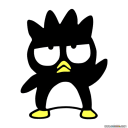I tried that, but needed more to get it to work. I'm using a PS3 controller, which is supported by the app.
I needed to install the game in a Win7 bottle for .Net Framework 4.0 to work. The game, Unreal Gold, is the GOG version, so it runs without issue.
I also installed .Net Framework 4.0 (4.5 is not supported) and Visual C++ 2010 in addition to Visual C++ 2012 as well as DirectX for Modern Games. This is all per this tutorial.
The actual DLL that does the translation from DirectInput to Xinput can have any one of four names (they are all the same file).
xinput1_3.dll
xinput1_2.dll
xinput1_1.dll
xinput9_1_0.dll
The file Dinput8.dll is a DirectInput 8 wrapper to improve x360ce compatibility in rare cases, so only use it if instructed to!
I just made copies with all 4 names and cpied them into the game folder.
The file x360ce.exe will run a configuration GUI, saving the configuration in x360ce.ini. For now, it claims to not be able to open or edit x360ce.ini. I'll work on fixing that. It might be that x360ce.exe is looking in the wrong place.
An active forum concerning x360ce is at x360ce Forum
There is a Game Compatibility List, but none of my preferred games are listed. After reading the documents, it does it seem possible to map PS3 buttons to keypresses, but x360ce only allows games which already support a controller to use one. 8(
I have details about my implementation of x360ce in my Linux blog.