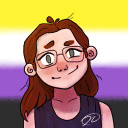Crossover fail to start
Here the trace
$ /opt/cxoffice/bin/crossover
crossover:warning: Visual C++ 2015-2019 (32 bit) has a bronze or higher medal so it should specify the bottle template(s) to use
crossover:warning: Visual C++ 2015-2019 (64bit) has a bronze or higher medal so it should specify the bottle template(s) to use
Traceback (most recent call last):
File "/opt/cxoffice/bin/crossover", line 168, in <module>
sys.exit(main())
File "/opt/cxoffice/bin/crossover", line 161, in main
GUI = crossoverui.open_or_show(options.restore)
File "/opt/cxoffice/lib/python/crossoverui.py", line 43, in open_or_show
DIALOG = CrossOver(restore)
File "/opt/cxoffice/lib/python/crossoverui.py", line 315, in __init__
self.updateAppList()
File "/opt/cxoffice/lib/python/crossoverui.py", line 1661, in updateAppList
self.update_item_list(self.programs_list_store, programs_section_contents)
File "/opt/cxoffice/lib/python/crossoverui.py", line 876, in update_item_list
obj.get_iconfile(_icon_size_list(_LARGE_ICON_SIZE, _LARGE_ICON_SIZE), 'cxrun'),
File "/opt/cxoffice/lib/python/cxmenu.py", line 181, in get_iconfile
path = cxutils.get_icon_path(root, 'apps', self._config_icon, sizes)
File "/opt/cxoffice/lib/python/cxutils.py", line 1189, in get_icon_path
if os.path.exists(filename):
File "/usr/lib64/python2.7/genericpath.py", line 26, in exists
os.stat(path)
UnicodeEncodeError: 'latin-1' codec can't encode character u'\u0158' in position 71: ordinal not in range(256)If the solution is change the encoding, where I can change the encoding from latin1 to cp1252?
Thank you