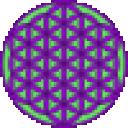After "upgrading" to Ubuntu 17.04, I've had various problems. I tell everybody here to wait till later on that upgrade. But now I've done it, and CrossOver apps do not start. Launching Word or Excel, which used to work, has no visible effect.
Then I upgraded Crossover from 16.1 to 16.2. Still, no response.
In the XFCE pull down menu, there is a crossover item. That pops up a warning message, some shared libraries are missing:
Some errors may prevent CrossOver Linux from working correctly
- Missing 32bit libX11.so.6 library
- Missing 32bit libXext.so.6 library
It recommends installing those libraries, however they were already there.
$ sudo dpkg -i crossover_16.2.0-1.deb
[sudo] password for pauljohn:
(Reading database ... 456330 files and directories currently installed.)
Preparing to unpack crossover_16.2.0-1.deb ...
Unpacking crossover:i386 (16.2.0-1) over (16.1.0-1) ...
Setting up crossover:i386 (16.2.0-1) ...
Processing triggers for doc-base (0.10.7) ...
Processing 1 changed doc-base file...
Registering documents with scrollkeeper...
pauljohn@delllap-16:~/LinuxDownloads/Crossover$ sudo apt-get install libx11-6:i386
Reading package lists... Done
Building dependency tree
Reading state information... Done
libx11-6:i386 is already the newest version (2:1.6.4-3).
libx11-6:i386 set to manually installed.
0 upgraded, 0 newly installed, 0 to remove and 0 not upgraded.
pauljohn@delllap-16:~/LinuxDownloads/Crossover$ sudo apt-get install libxext6:i386
Reading package lists... Done
Building dependency tree
Reading state information... Done
libxext6:i386 is already the newest version (2:1.3.3-1).
libxext6:i386 set to manually installed.
0 upgraded, 0 newly installed, 0 to remove and 0 not upgraded.
pauljohn@delllap-16:~/LinuxDownloads/Crossover$ uname -a
Linux delllap-16 4.10.0-19-generic #21-Ubuntu SMP Thu Apr 6 17:04:57 UTC 2017 x86_64 x86_64 x86_64 GNU/Linux
pauljohn@delllap-16:~/LinuxDownloads/Crossover$ sudo apt-get install libxext6
Reading package lists... Done
Building dependency tree
Reading state information... Done
libxext6 is already the newest version (2:1.3.3-1).
0 upgraded, 0 newly installed, 0 to remove and 0 not upgraded.
pauljohn@delllap-16:~/LinuxDownloads/Crossover$ sudo apt-get install libx11-6
Reading package lists... Done
Building dependency tree
Reading state information... Done
libx11-6 is already the newest version (2:1.6.4-3).
0 upgraded, 0 newly installed, 0 to remove and 0 not upgraded.
pauljohn@delllap-16:~/LinuxDownloads/Crossover$ cd /opt/