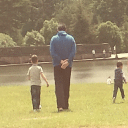I'm glad this is working for some. I upgraded Ubuntu in place from 13.04 to 13.10 on the 22nd. Everything seemed fine, until I went to play a bit of Civ V, only to find that Crossover had gone missing. Oh, the dot files were there in my /home, as well as the bottles and so forth, but Crossover itself was MIA.
I could not re-install Crossover, either from the .deb package (my preference, and what I used for all my previous installations of CrossOver) nor from the .bin file. In both cases there was a missing dependency - lib32asound2 (which in turn depended on lib32asound). After an afternoon taken up with searching, reading, and fiddling around with apt (and synaptic) and dpkg I got nowhere. (Just to complete the fun, there is no way to downgrade with any guarantee of a fully-working system.)
I can't afford to upgrade from 12.1.01 to the new CrossOver, so right now it looks like my only choice is to re-install Ubuntu 13.04. (And yeah, I'm an idiot - I didn't have a full image backup of the old OS, only a normal backup of my /home; and I also stupidly left out /etc, which really hurts.)
Seems the whole thing is down to a change in lib delineation. The old method was lib32foo-i386; the new one is lib32foo:i386. From a hyphen to a colon is all it takes to put the kibosh on any reasonable "fix". And just to round out the happiness, lib32asound2 and lib32asound are not available in exising repos, that I can see. There are theoretical ways to force their installation, but with the likelihood of upscrewing a bunch of stuff, best I can figure. I don't know of other lacking dependencies because I didn't get any further. (Everything is already multi-arch, so that's a dead end, and I'm not about to drop to 32-bit on my six-core system.)
I swear, if I stick with Ubuntu, it's gonna be LTS versions only from here on out.
Cheers, all; I hope you all can get working what you need.