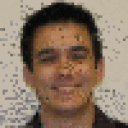Below are the steps I took:
-
Install Crossover:
sudo yum localinstall http://media.codeweavers.com/pub/crossover/cxlinux/demo/crossover-14.0.3-1.rpm
-
Install all needed dependencies:
sudo yum install fontconfig.i686 fontconfig.x86_64 lcms2.x86_64 libXcomposite.i686 libXcomposite.x86_64 libXinerama.i686 libXinerama.x86_64 libgphoto2.i686 libgphoto2.x86_64 libxml2.i686 libxml2.x86_64 libxslt.i686 libxslt.x86_64 openal-soft.i686 openal-soft.x86_64 openldap.i686 openldap.x86_64 sane-backends-libs.i686 sane-backends-libs.x86_64 mesa-dri-drivers.i686 libtxc_dxtn.i686 isdn4k-utils-devel.i686 gsm-devel.i686 gstreamer-plugins-base-devel.i686 lcms2.i686 mesa-libOSMesa-devel.i686 libtiff-devel.i686 gnutls-devel.i686
-
Further needed actions:
sudo ln -s /usr/lib/libOSMesa.so /usr/lib/libOSMesa.so.6
sudo ln -s /usr/lib/libtiff.so.5.2.0 /usr/lib/libtiff.so.4
Current install issues:
#############
[MissingLibMpg123]
"Level"="Suggest"
"Title"="Missing 32bit libmpg123.so.0 library"
"Description"="Needed by some Windows applications to play MP3 files."
#############
$ sudo yum install libmpg123-devel.i686
Loaded plugins: langpacks
Resolving Dependencies
--> Running transaction check
---> Package libmpg123-devel.i686 0:1.19.0-2.fc21 will be installed
--> Processing Dependency: libmpg123(x86-32) = 1.19.0-2.fc21 for package: libmpg123-devel-1.19.0-2.fc21.i686
--> Processing Dependency: libmpg123.so.0 for package: libmpg123-devel-1.19.0-2.fc21.i686
--> Finished Dependency Resolution
Error: Package: libmpg123-devel-1.19.0-2.fc21.i686 (rpmfusion-free)
Requires: libmpg123(x86-32) = 1.19.0-2.fc21
Error: Package: libmpg123-devel-1.19.0-2.fc21.i686 (rpmfusion-free)
Requires: libmpg123.so.0
You could try using --skip-broken to work around the problem
You could try running: rpm -Va --nofiles --nodigest
#############
[MissingLibHal]
"Level"="Suggest"
"Title"="Missing 32bit libhal.so.1 library"
#############
$ sudo yum provides /usr/lib/libhal.so
Loaded plugins: langpacks
No matches found