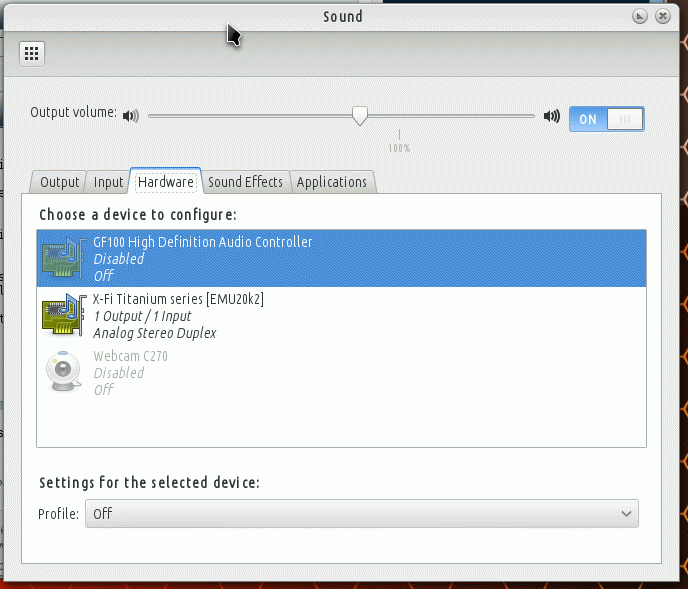Hi!
I bought xover some days ago for playing World of Warcraft and Civ5. My system is running Debian Wheezy 64bit and I have 2 Monitors attached:
majo@quahog:~$ xrandr
Screen 0: minimum 8 x 8, current 2960 x 1050, maximum 16384 x 16384
DVI-I-0 connected 1280x1024+1680+26 (normal left inverted right x axis y axis) 376mm x 301mm
1280x1024 60.0*+ 76.0 75.0 72.0
1152x864 75.0
1024x768 75.0 70.1 60.0
800x600 75.0 72.2 60.3
640x480 75.0 72.8 59.9
640x350 70.1
DVI-I-1 disconnected (normal left inverted right x axis y axis)
DVI-I-2 disconnected (normal left inverted right x axis y axis)
HDMI-0 disconnected (normal left inverted right x axis y axis)
DVI-I-3 connected 1680x1050+0+0 (normal left inverted right x axis y axis) 474mm x 296mm
1680x1050 59.9*+ 60.0
1440x900 59.9
1280x1024 75.0 60.0
1280x960 60.0
1152x864 75.0
1024x768 75.0 60.0
800x600 75.0 60.3 56.2
640x480 75.0 59.9
The Graphics Card is a nvidia, with the prop. driver installed through apt-get.
root@quahog:~# aptitude show libgl1-nvidia-glx:i386
Package: libgl1-nvidia-glx
New: yes
State: installed
Automatically installed: no
Multi-Arch: same
Version: 304.64-4
Priority: optionalProblem 1.)
I'm using the Steam version of Civ5, when I start it via Steam it uses my "DVI-I-0" Monitor, not the "DVI-I-3" which is set as primary device in the nvidia-settings.
Problem 2.)
I have no sound in World of Warcraft. Sound settings are set to "System Default" and 32 Channels and the system uses pulseaudio.
I appreciate any tips or help.
Brgds,
Berny