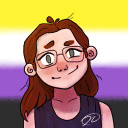Hi Everyone,
I've sent off for assistance through the official channels, but figured a two prong attack, asking fellow users may also help me to work out why I am getting this error, and how best to overcome it. I have read through other posts on here and apart from one, no-one else seems to mention this issue.
First up bit about the machine and OS.
Dual Xeon, 32GB RAM, 1TB SSD, 4TB Spinning Rust.
OS is OpenSUSE Tumbleweed, Kernel 5.14.14-3, 64 bit.
I've run Crossover for a couple of months now, with the version installaed at the time bein 20.0.4. I've not had any problems at all until recently. I opted to update to 21.0.0 and it sems that is when all my problems started. So to me, sensible option was remove 21.0.0 and go back to the previously fault free 20.0.4.
Uninstalled 21.0.0 using the GUI uninstall program from the main menu. In hindsight, perhaps that may have been an arror, but who really knows. I downloaded the older package (RPM), and proceeded to install from the Command line. Thats when the error above popped up. My next thought was, that perhaps 21.0.0 had left something behind, so tried to install that again, from the CLI, and yes exactly the same error.
Damn me for using Microsoft mentality of "Remove and re-install" 😒
20.0.4 worked flawlessly when it was installed initially. I have done a couple of updates, so perhaps OpenSUSE have stuck something in new packages that mess with Crossover, again, this is unknown.
To cover other aspects of forum entries from others. No, I have not installed using a .bin package. No, I have not installed anything older that 20.0.4. Yes, 20.0.4 worked very well with the windows application I was running. Yes, 21.0.0 seemed to do the same.
So, if anyone has any experience with this error and has ways to overcome it, suggested workarounds etc, I really would be pleased to hear from you.
Cheers
Steve